Hi to everyone
I have some problems while search for Azure AD Groups into the Agg Group feature inside Content tab for One Drive Backup
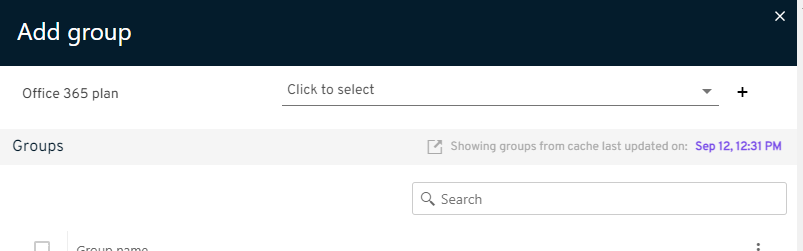
How it works? I have problems if i have group with whitespace on the name.
IE: I have a Group with Name “Staff Q00125: Cloud Apps”
If I write only “Staff” in the textbox the group in returned while writing “Staff Q” nothing is returned.
How can search for groups with whitespace?
There is any possibility to use wildcard characters? I.E. “* Q00*”?
thanks for your help
Best regards







