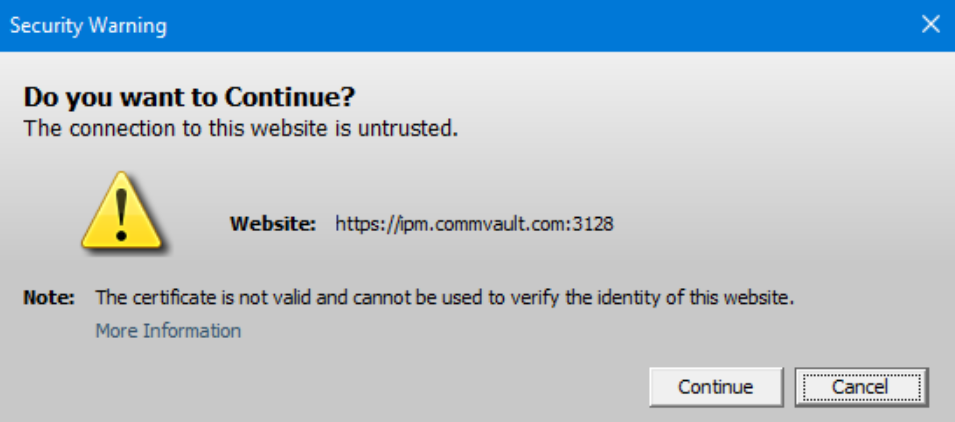Hi,
after upgrading from CV 11.28.100 to 11.32.56, my customer noticed that the JAVA GUI is suddenly trying to connect to: ipm.commvault.com. From a security perspective, they would like to know:
- Why is it trying to connect to that host?
- What data is being sent?
- Can this be disabled somehow?
Any suggestions?
Thanks in advance!