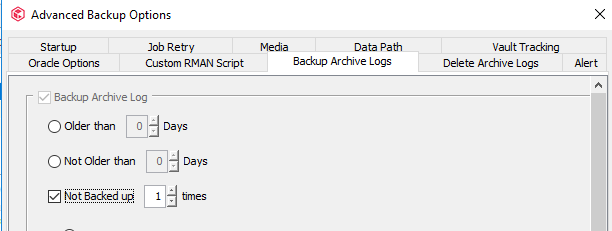Hello,
Our database administrators have requested that the ArchiveLogs for the last 5 days remain on the client. So we have tried to set this via Commvault. The result was that the Archive Log backup, which normally only takes up 30 to 40 GB on the backup storage, has now grown to 400 GB.
Can I set up the backup in Commvault so that only the archive logs that Commvault does not yet have are backed up, but then they are not deleted for a period of 5 days?
Regards
Thomas
Solved
Archive Log Backup grows too much after adjustment.
Best answer by Sunil
Deletion can also be controlled. Advanced Archive Delete options are present in the next tab.
You can try this.
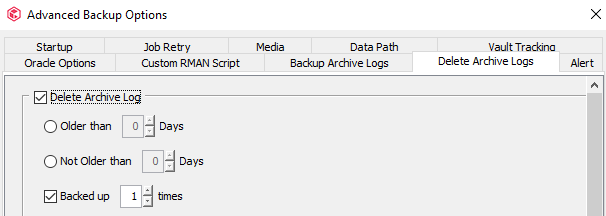
Thanks,
Sunil
Enter your E-mail address. We'll send you an e-mail with instructions to reset your password.