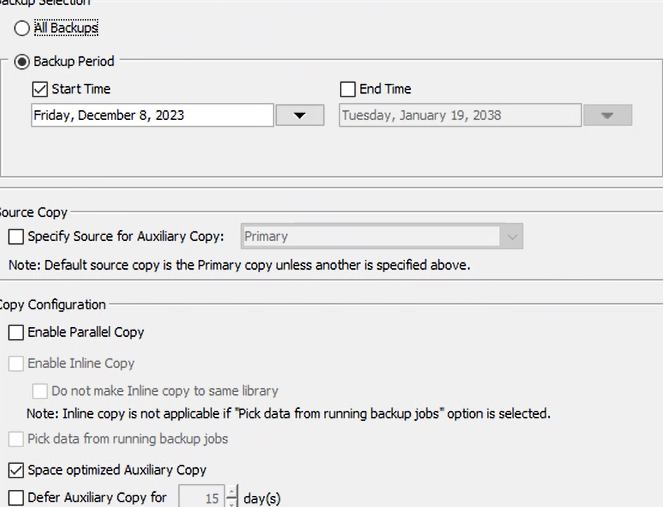i have started a aux copy job with 5 jobs and later i found it is selecting all the new jobs to be copied in the same aux copy
basically i want only the jobs which are present at the time of aux copy job started to be replicated
can i achieve it only by disabling the below pick data from running backup job
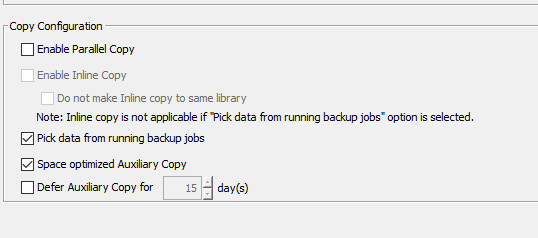
do i need to set QueueConflictingAuxCopyJob to 1