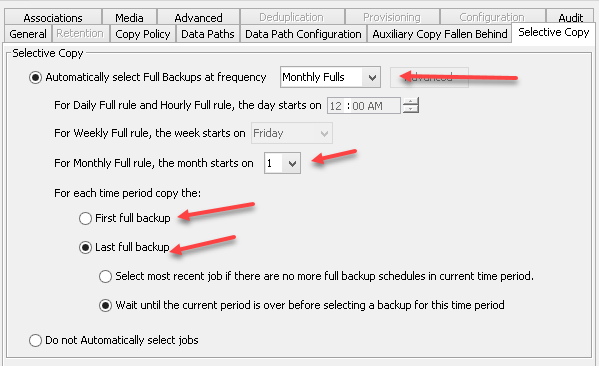Hi,
I notice that the auxiliary copy do copy random backup data (I’m not sure how it select the data to be copy first). So if the copy is delay, some of the data that from earliest date still haven’t copy but some of the data from latest do get copied. This basically effect the retention of my primary copy. Also effect my offsite copy for DR purposes.
Is there any setting that can be use to make data from earliest is being copy first?
regards,
Fauzi