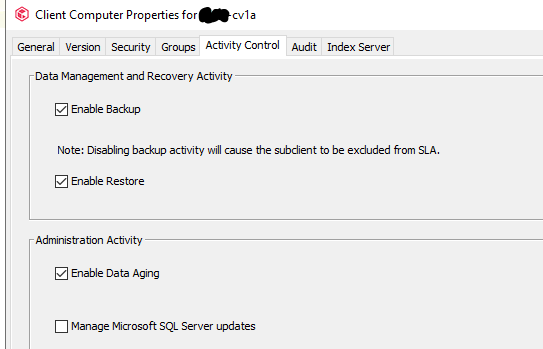Coomvault version 11.22.13
So we are still working on the evaluation license and hopefully will get the active license today.. Not sure if this has anything to do with it..
But Im wondering why my commserve server which also falls under the clients has the “File System” greyed out. I think we want to get a backup of the C: drive and system state for our commvault commserve server.. right?
I looked under the properties for the client server and see that under Activity Control the ENABLE BACKUP is checked off.
Im still figureing this product out but getting better…
Im adding a screen shot :
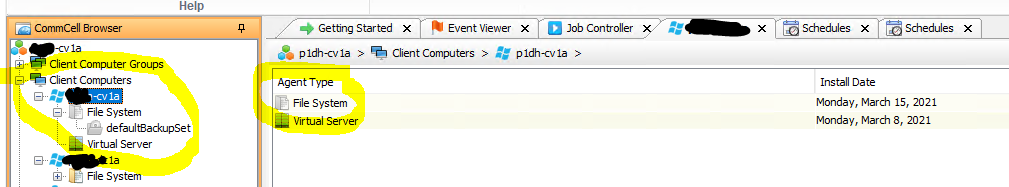
Thanks
BC