Hello, I am trying to configure content in O365 Exchange App.
A soon as I click on Content tab this error pops up:
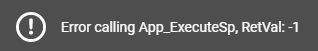
I can browse my mailboxes, even select them, and click on Save button in the configuration window. But then it throws up an error and nothing happens.
There is a SQL error in AdMailboxMonitor.log:
223840 32b74 03/30 15:57:02 ### **** AdMailboxMonitor.exe started with command line [-o autodiscover -a 2 -c 179:accessnode.corp.com*accessnode*8400 -refreshInterval 0 -sc 20 -cn accessnode -vm Instance001 ]
223840 32b74 03/30 15:57:02 ### Current directory set to [C:\Program Files\Commvault\ContentStore\Base]
223840 32b74 03/30 15:57:02 ### m_strVMName [Instance001]
223840 32b74 03/30 15:57:02 ### m_VirtualClientId [179]
223840 32b74 03/30 15:57:02 ### m_strVirtualClientName [accessnode.corp.com*accessnode*8400]
223840 32b74 03/30 15:57:02 ### m_CommCellID [2]
223840 32b74 03/30 15:57:02 ### refreshInterval [0]
223840 32b74 03/30 15:57:02 ### m_AppID [20]
223840 32b74 03/30 15:57:02 ### physicalClientName [accessnode]
223840 32b74 03/30 15:57:02 ### creating mutex Global\AdMailboxMontiorInstance001_179...
223840 32b74 03/30 15:57:02 ### creating mutex Global\AdMailboxMontiorInstance001_179_20...
223840 32b74 03/30 15:57:02 ### Successfully created Mutex Global\AdMailboxMontiorInstance001_179_20...
223840 32b74 03/30 15:57:02 ### AdMailboxMonitor::Started
223840 32b74 03/30 15:57:02 ### Processing subclient 20
223840 32b74 03/30 15:57:02 ### AppMgr: vm=Instance001, commCellID=2, clientID=179, appType=137, appID=20, jobID=0, ClientType=1.
223840 32b74 03/30 15:57:02 ### isCCSDbEnabled() - Use CCSDb Enabled [0] IsCloudLaptop [0] IsFSCoreLaptop [0]
223840 32b74 03/30 15:57:02 ### DBBase-SQL() - dbmethods.cpp:1410, DB Layer will use [Exec] access by default. Use SetAdminAccess API for on demand Admin access.
223840 32b74 03/30 15:57:03 ### Cvcl::init() - CVCL: Running in FIPS Mode
223840 32b74 03/30 15:57:03 ### DetectNativeClient() - Found reg key [SOFTWARE\Microsoft\Microsoft SQL Server\SQLNCLI11]. Using driver [SQL Server Native Client 11.0].
223840 32b74 03/30 15:57:04 ### AppMgr: vm=, commCellID=0, clientID=179, appType=137, appID=0, jobID=0, ClientType=1.
223840 32b74 03/30 15:57:04 ### Exchange Cloud Region: [1]
223840 32b74 03/30 15:57:04 ### Discovery will use modern authentication.
223840 32b74 03/30 15:57:04 ### Found Azure AD connection details: Tenant:[3b59cb6b-41b2-4014-ba16-8ca9cf01d830] AppId:[c384735e-d4f4-4835-93e7-71ceea6d5575]
223840 32b74 03/30 15:57:04 ### Found Azure AD Cloud Region: [1]
223840 32b74 03/30 15:57:04 ### Exchange online only environment detected
223840 32b74 03/30 15:57:04 ### No system accounts set
223840 32b74 03/30 15:57:04 ### Setup detected: Exchange online only
223840 32b74 03/30 15:57:04 ### Using for LDAP
223840 32b74 03/30 15:57:04 ### Skipping user impersonation
223840 32b74 03/30 15:57:04 ### Exchange server list = .
223840 32b74 03/30 15:57:04 ### Shared jobResults dir [C:\Program Files\Commvault\ContentStore\iDataAgent\JobResults]
223840 32b74 03/30 15:57:04 ### ---- Start job results directory cleanup ----
223840 32b74 03/30 15:57:04 ### Input of SP [<?xml version="1.0" encoding="UTF-8" standalone="no" ?><App_GetRunningJobsOnExchClientReq clientId="179"/>]
223840 32b74 03/30 15:57:04 ### Result of SP [<?xml version='1.0' encoding='utf-8' ?><App_GetRunningJobsOnExchClientResp/>]
223840 32b74 03/30 15:57:04 ### Current time : Wed Mar 30 15:57:04 2022
223840 32b74 03/30 15:57:04 ### JobResultsCleanup_State file does not exist. So assuming job results directory cleanup was not run before
223840 32b74 03/30 15:57:04 ### Folders older than [60] days will be cleaned up based on base time: Sat Jan 29 14:57:04 2022
223840 32b74 03/30 15:57:04 ### Base folder for job results directory cleanup [C:\Program Files\Commvault\ContentStore\iDataAgent\JobResults\CV_JobResults\2\2] does not exist
223840 32b74 03/30 15:57:04 ### Error occured while traversing job specific folders
223840 32b74 03/30 15:57:04 ### ---- End job results directory cleanup ----
223840 32b74 03/30 15:57:04 ### Shared subclient dir [C:\Program Files\Commvault\ContentStore\iDataAgent\JobResults\CV_JobResults\iDataAgent\MS Exchange Virtual Agent\2\20]
223840 32b74 03/30 15:57:04 ### ::populateExchServerList
223840 32b74 03/30 15:57:04 ### CVSimpleDB::SQLINFO() - INFO: [Ambiguous column name 'userGUID'.] [RecNum:1, Object:ExecuteSP, State:42000, NativeErr:209, Proc:AppEmailConfigPolicyAssocGetInfo, RowNum:1, Severity:16, LineNum:315, Spid:-1]
223840 32b74 03/30 15:57:04 ### CVSimpleDBConnObject::execQuery() - Failure executing SQL.
SDB Error Code: [5].
Error message: [INFO: [Ambiguous column name 'userGUID'.] [RecNum:1, Object:ExecuteSP, State:42000, NativeErr:209, Proc:AppEmailConfigPolicyAssocGetInfo, RowNum:1, Severity:16, LineNum:315, Spid:-1] ].
SQL Query:[EXEC ExecuteSP ?, ?....]
223840 32b74 03/30 15:57:04 ### DBBase-SQL() - dbcursors.cpp:335, Input parameters:
223840 32b74 03/30 15:57:04 ### DBBase-SQL() - dbcursors.cpp:336, [1]:[382616917]
223840 32b74 03/30 15:57:04 ### DBBase-SQL() - dbcursors.cpp:336, [2]:[<?xml version="1.0" encoding="UTF-8" standalone="no" ?><Ida_GetEmailPolicyAssociationReq discoverType="4" level="30"><emailAssociation><subclientEntity _type_="7" clientId="179" subclientId="20"/></emailAssociation></Ida_GetEmailPolicyAssociationReq>]
223840 32b74 03/30 15:57:04 ### EmailPolicyAssociation::getEmailPolicyAssociation() - Unserialize Failed. Output XML[]
223840 32b74 03/30 15:57:04 ### Failed to get auto discovered associations, ret code: 1
223840 32b74 03/30 15:57:04 ### AutoDiscover: Failed to get auto discover asscociations.
223840 32b74 03/30 15:57:04 ### Done processing subclient 20! status: Unsuccessful
223840 32b74 03/30 15:57:04 ### START: Running Service Account Creation[20]...
223840 32b74 03/30 15:57:04 ### AppMgr: vm=Instance001, commCellID=2, clientID=179, appType=137, appID=20, jobID=0, ClientType=1.
223840 32b74 03/30 15:57:04 ### CreateServiceAccount::Skiping service account creation modern authentication is enabled..
223840 32b74 03/30 15:57:04 ### END: Running Service Account Creation[20] complete.
223840 32b74 03/30 15:57:04 ### START: Assigning service account as group owners[20]...
223840 32b74 03/30 15:57:04 ### AppMgr: vm=Instance001, commCellID=2, clientID=179, appType=137, appID=20, jobID=0, ClientType=1.
223840 32b74 03/30 15:57:04 ### AssignGroupOwners::Environment type[Exchange Online with Azure AD (no on-premises Exchange server)]. Skipping assignment of service account as group Members[Client id: 179]
223840 32b74 03/30 15:57:04 ### AssignGroupOwners::Failed to intialize AssignGroupOwners
I tried with two CommCells and using different O365 accounts. Same problems every time.
Since it worked before I suspect it has to be something wrong with 11.26.17.
Anyone here able to confirm this?
Configuration of SHP, Teams, and OneDrive goes smoothly.
Thank you!







