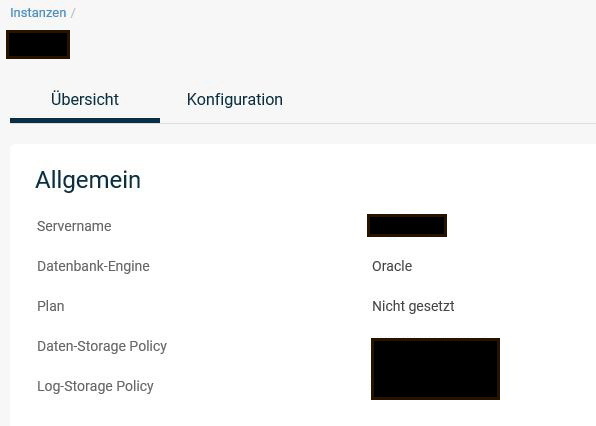Hello,
the following link is the current documentation for a start of an oracle single database from CLI ( Command Line Interface ) ?
The current log mode of the database is NOARCHIVELOG , so a offline backup is possible:
You can back up online or offline Oracle databases, log file …
Entire documentation
https://documentation.commvault.com/11.24/essential/87348_backups_for_oracle.html
A example to start a filesystem backup from CLI
It is like the same as a oracle backup ?
Kind regards