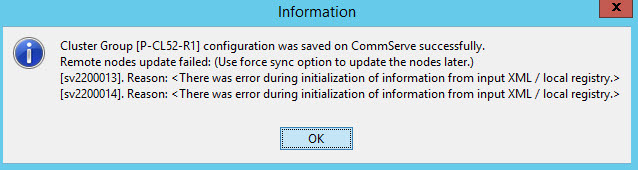Hi,
Does anyone has seen/been able to solve the following error.
Reason: <There was error during initialization of information from input XML / local registry.>
I have a cluster instance with 2 nodes.
The nodes are online and i can make a back-up of the file system.
But the Cluster Instance can't update/connect to nodes somehow. (add nodes to cluster in CommVault).
This is the error i am getting so far.
I deleted the nodes in the cluster instance and force sync, then added and force sync, still the same error remains as it is.