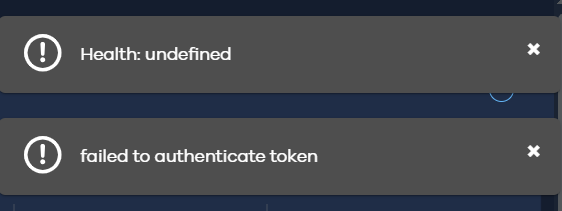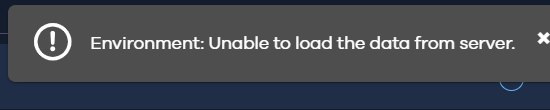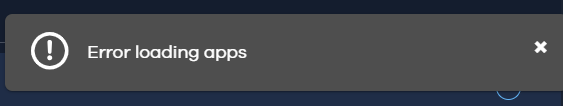Command center dashboard is not displaying and showing errors. I turned off firewall and still giving the same error. it doesn’t matter if I access the command center from the server or different workstation, results are the same. Commvault server is virtualized if that info is any helpful