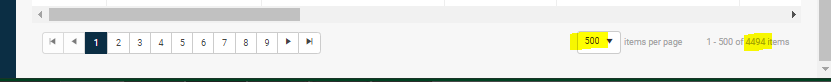Hi Community
I am using CV 11.24.29.
When I go to the Command Center and display the job history for a client I get a list of 170 rows.
When I go to settings → export to CSV … I get a CSV file.
Unfortunately I allways get only 26 lines in this csv file (1 header line, 25 data lines).
If I scroll down in the command center, I get different rows, but I do not get more than 25 lines.
Do you have an idea what is going wrong. How can I increase the number of rows?
Regards.
Michael