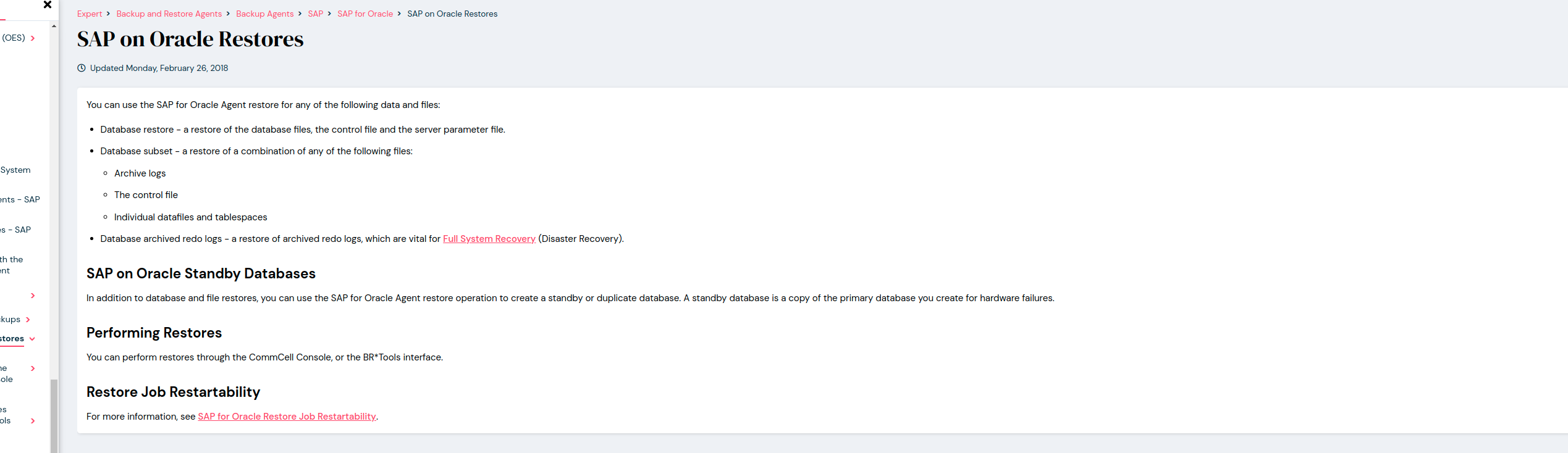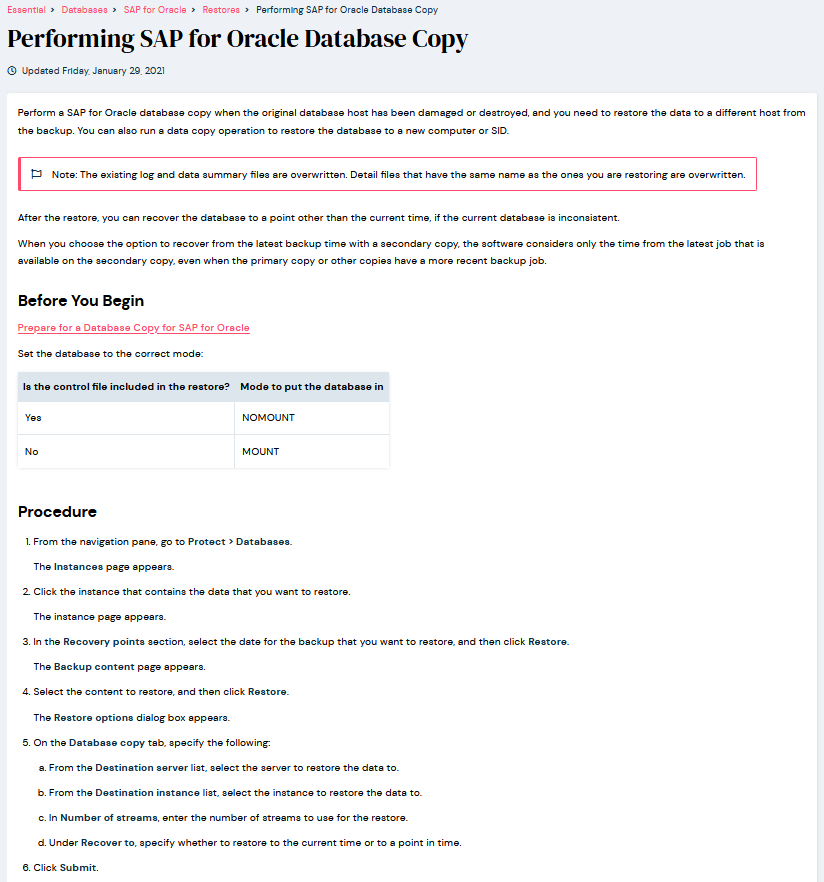I was checking the documentation regarding Command Center and SAP For Oracle (brtools).
This leads,for example, to this:
https://documentation.commvault.com/commvault/v11/article?p=112509.htm
This redirects you to the SAP for Oracle documentation, fine: https://documentation.commvault.com/11.21/expert/21968_sap_on_oracle_restores.html
But...the SAP for Oracle documentation only mentions Java console & command line restores/database copy.
Nothing is mentioned regarding the Command Center.
Where is that information?
I’m mainly looking for the status of the Oracle in case of a db copy. Should it be stopped/started/mounted/notmounted state, in case of restore (database copy) using the command center.