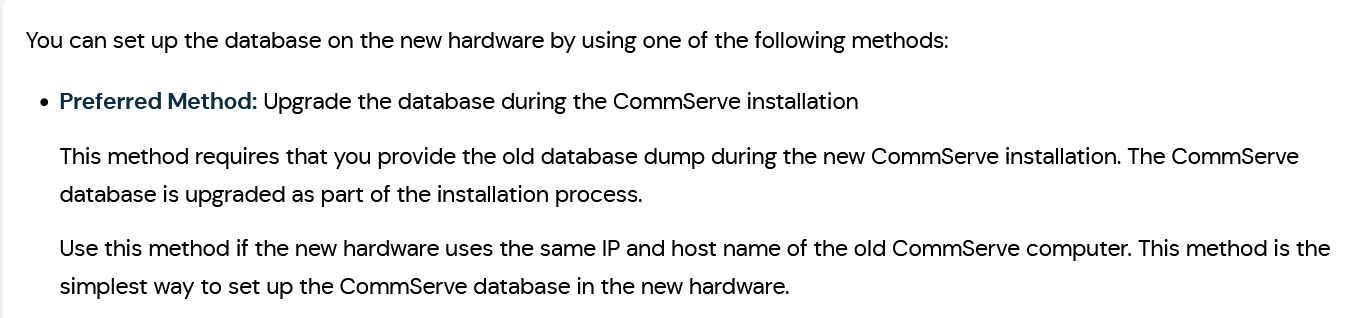Hello guys,
We plan to upgrade the CommServe from SP16 to SP24 with a hardware refresh (Install it on a new server).
We’ve found the procedure on the documentation, but one of the steps got us confused. On the “Preparing the Old CommServe Computer for Shutdown” in step 4, it is stating that we have to install the latest Commvault Service Pack.
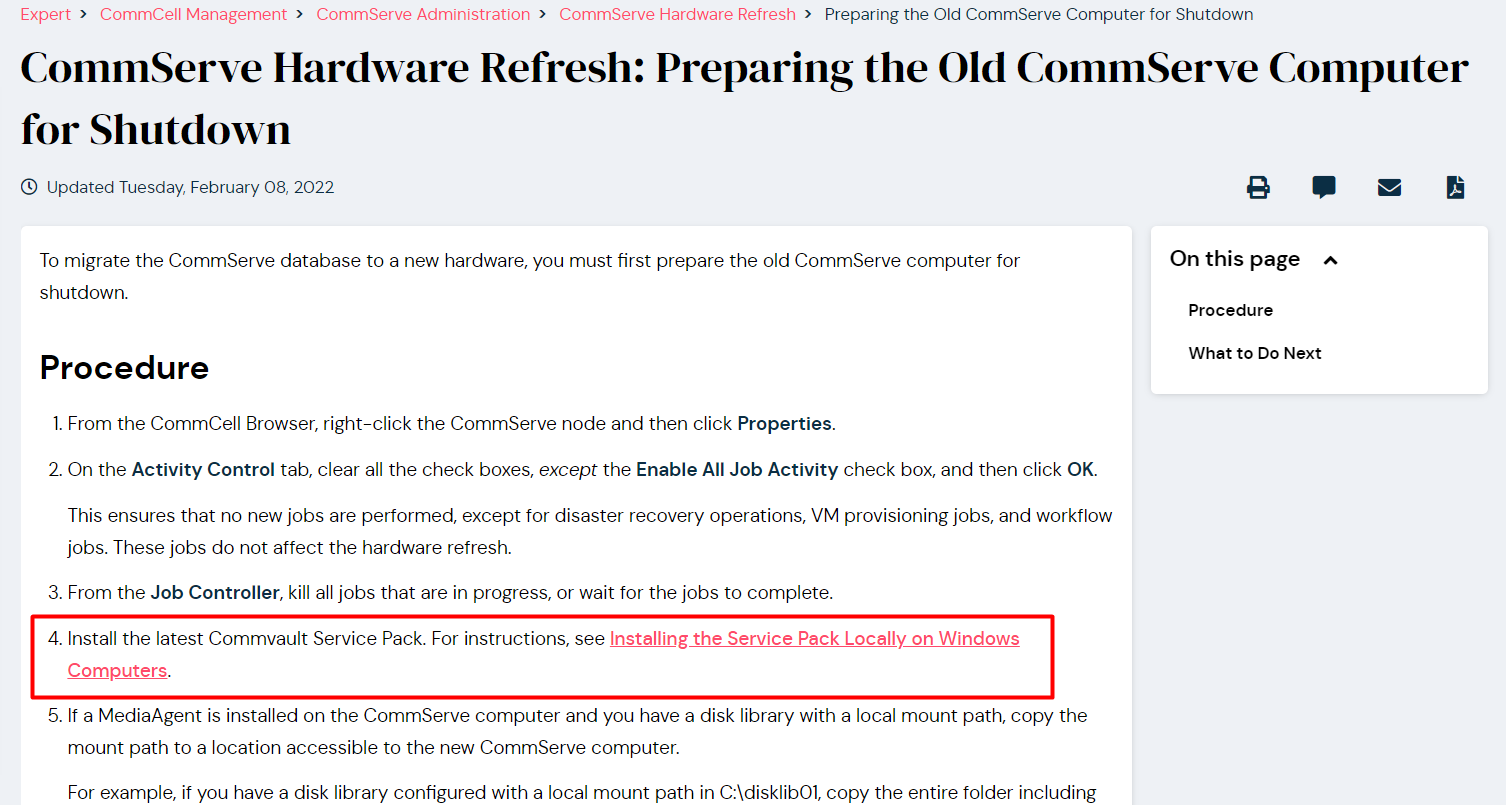
Does that mean that we have also to upgrade the old CS (Actual CS that is running) which is now SP16 to SP24 before installing the SP24 on the new server ?
Kind regards.