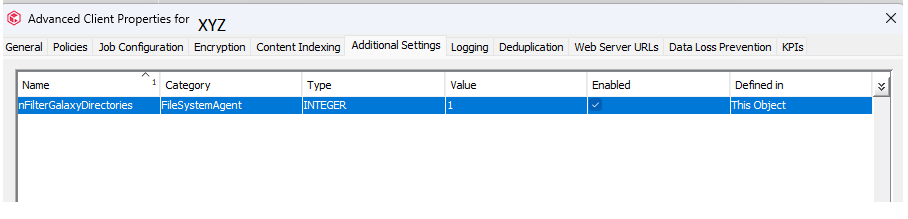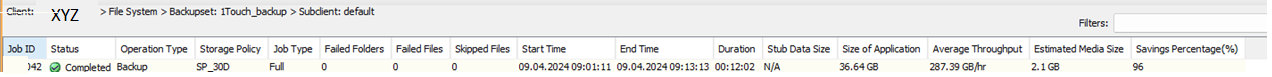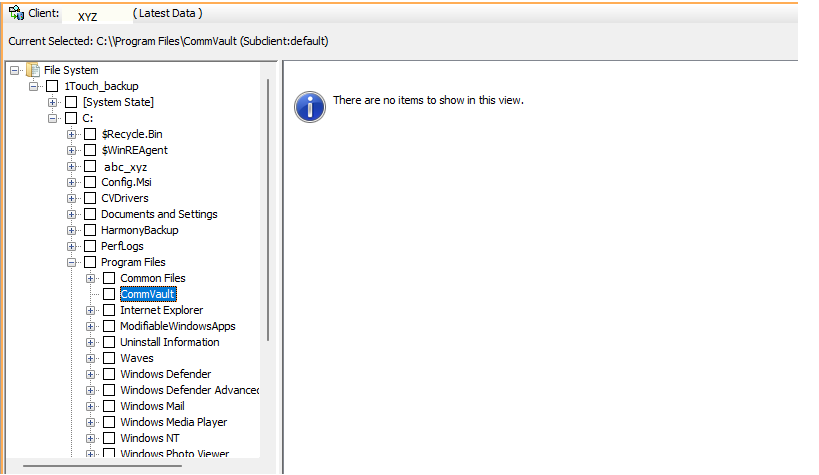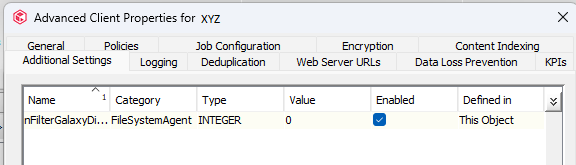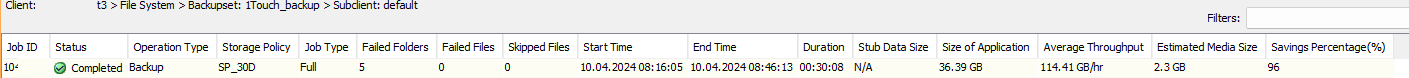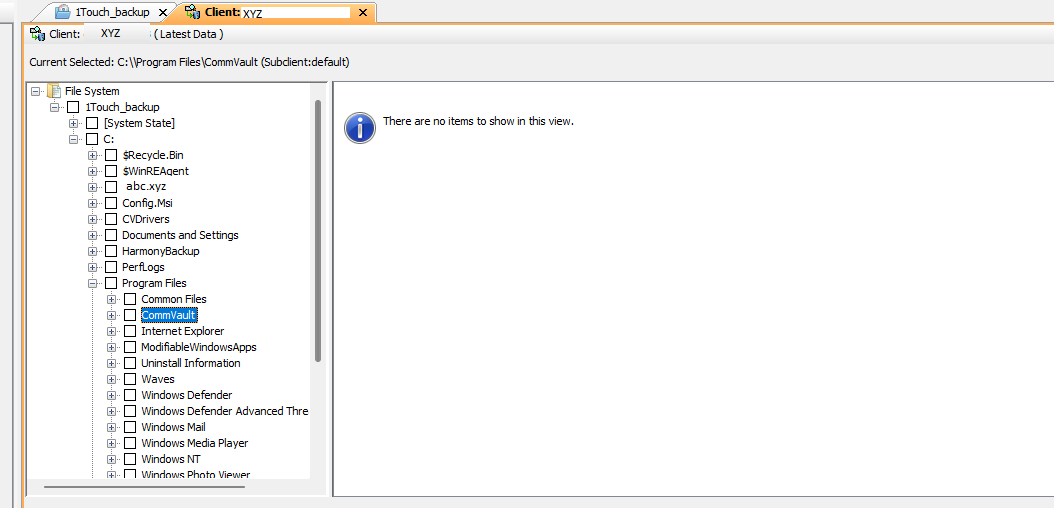Hello Commvault Community,
Environment version: SP32
I am now testing the 1-touch procedure for Laptops with Win10 Pro. The 1-touch process itself runs successfully, but I noticed that it doesn’t collect Commvault directories, so the machine was recreated using the 1-touch mechanism without the entire Commvault structure (C:\Program Files\Commvault\ContentStore is empty, there are no binaries there).
I checked whether it was collecting data at the very beginning of the first Full Backup and the answer is - it isn’t collecting it.
Backup is performed on the default subclient, so "/" is indicated in Content, which says that everything that can be backed up using the FS agent will be protected, but this doesn’t happen. Backup System State is also enabled, I haven't added any filters.
The only thing that worries me is the fact that this is a newly created Backupset, because when a laptop is recognized as a Laptop, it is assigned a "Subclient Policy", which changes the Content for the default subclient, but when I create a new dedicated Backupset it is the default subclient should act as a completely separate entity and should fulfill its role.
Is there any condition/scenario that Commvault directories/binaries will not be collected in the default subclient?
Thanks in advance,
Kamil