Hi Community,
how can I update the index status of the Exchange Online Agent?
I have currently an Index status of April 10.

When I initiate a mailbox restore, only mails up to April 10 are displayed.
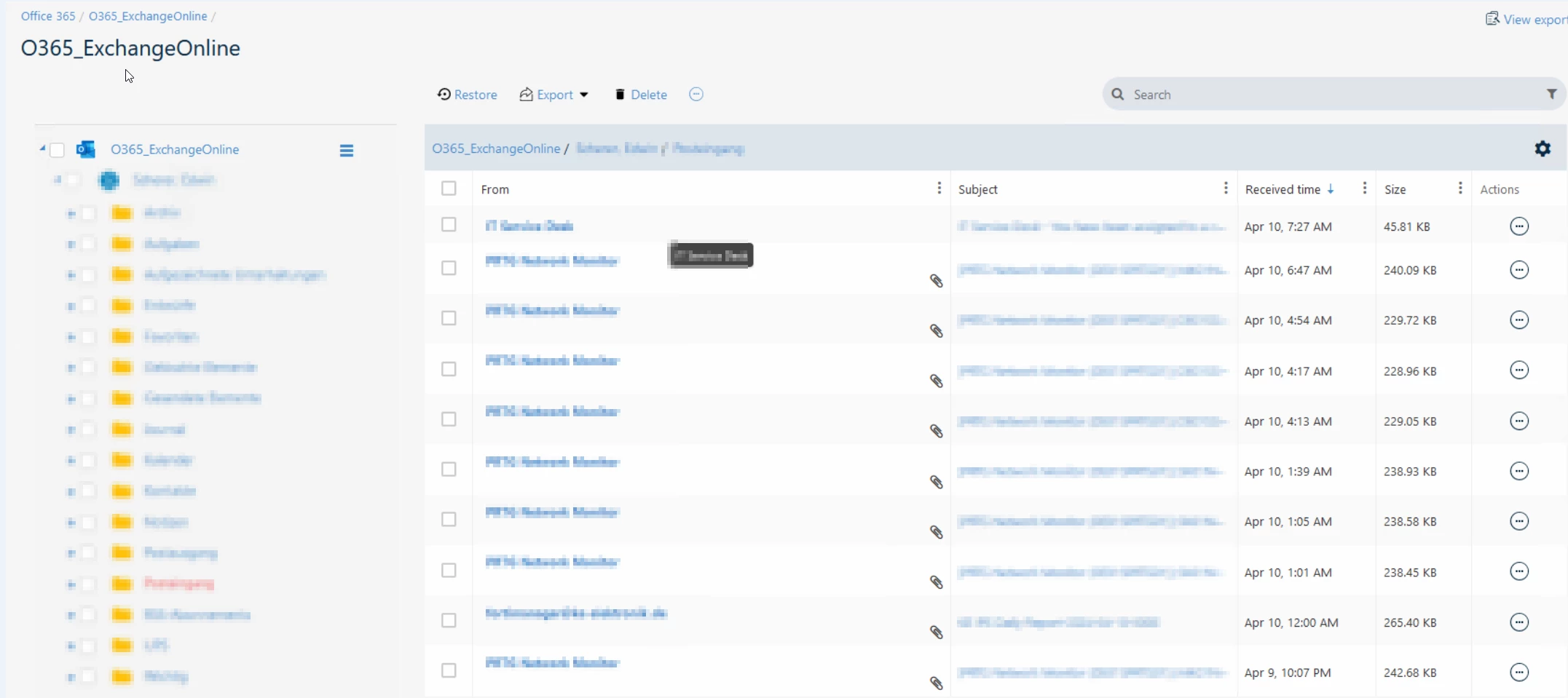
Is it possible to refresh manually the Index Status from the Exchange Online Agent?
best regards,
Andreas







