Hello Commvault Community,
After an environment crash, one of the services won't turn on. What is this service and how critical is it?
No information in the documentation.
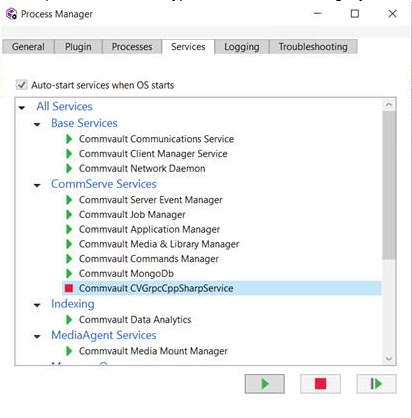
Regards,
Michał
Hello Commvault Community,
After an environment crash, one of the services won't turn on. What is this service and how critical is it?
No information in the documentation.
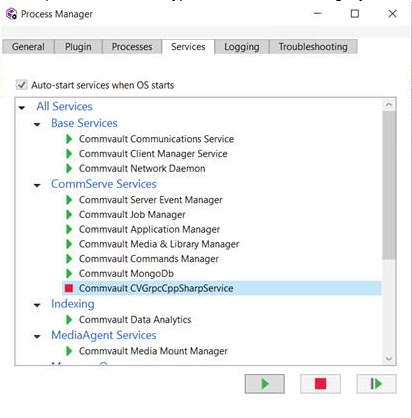
Regards,
Michał
Hi Michal,
I found this in our internal knowledge base:
- The cvgrcappservice acts as a go between CS and webserver.
- There is a known issue internally for this service crashing when it starts from exe instead of DLL.
> For SP34, the issue is fixed using the batch script:WinServiceCreateCVGrpcCppSharpService 2.bat
Follow below steps:
>1] Stop all commvault services
>2] Close services.msc, taskmanager, commvault process manager
b3] Copy the bat file to the machine, open command prompt with administrator rights and navigate to the folder where the bat file is copied
b4] Run the command:
WinServiceCreateCVGrpcCppSharpService.bat
Example: ** **WinServiceCreateCVGrpcCppSharpService.bat Instance001 Commvault
>5] Start all commvault services and verify that "Commvault CVGrpcCppSharpService" service is started successfully
l6] Verify that you are able to login through the command center
> For SP36, the issue is already fixed.
Hope this helps and answers your question.
Regards,
Markus
BTW: You need to open a ticket with our Support to get that script.
Thank you
Hi Michal, all,
please note we have an updated version of the script WinServiceCreateCVGrpcCppSharpService.bat available.
Please note that you still need to open a ticket with our Support to get the script.
Hi
Thank you.
Try making the services for a delayed start:
* CVGrpcCppSharpService(Instance001) → (120s),
* IIS (Windows World Wide Web Publishing) -> (180s),
* Tomcat → (240s)
That can do the trick.
Hi,
how can i access the bat file?
Regards
Florian
EDIT:
Forget it … need a ticket
Enter your E-mail address. We'll send you an e-mail with instructions to reset your password.