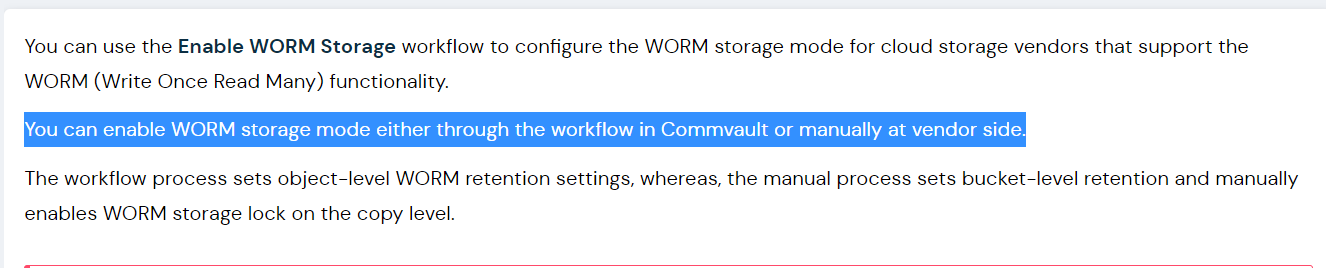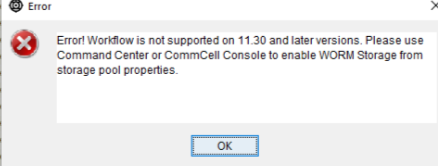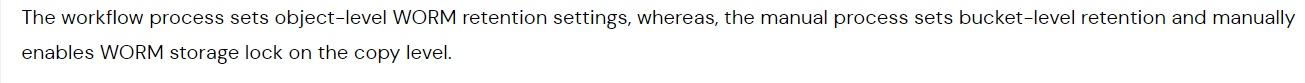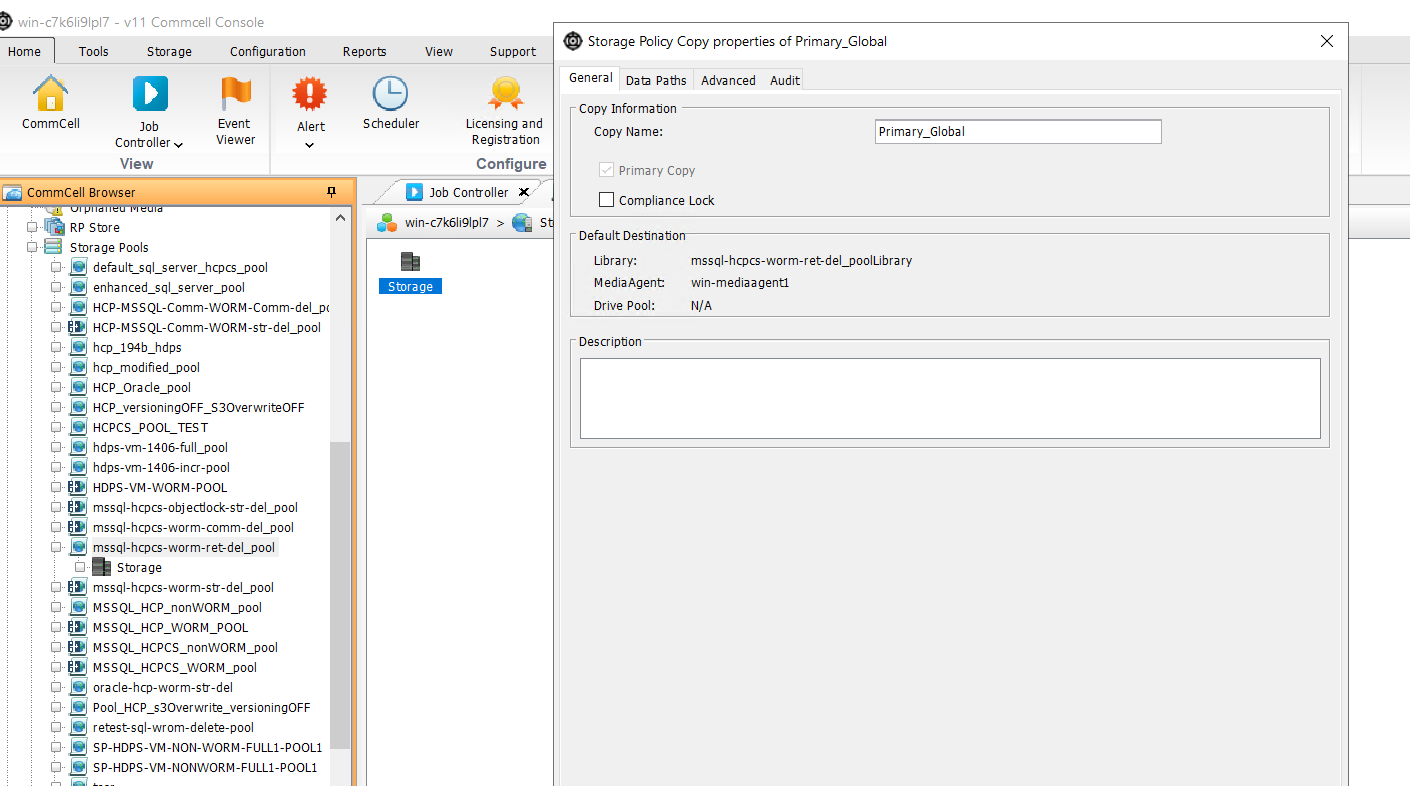Use case:
I have enabled Object lock on the Cloud storage bucket (Hitachi Content Platform for Cloud Scale (S3)).
Enabled WORM on Commvault and set the retention for the storage policy.
Result:
Once the data is backed up I am able to delete the data manually in the Hitachi Content Platform for Cloud Scale (S3) bucket.
Does Commvault does not leverage Object lock ?
Also Can we enable Object lock on Hitachi Content Platform for Cloud Scale (HCPCS) and WORM on Commvault or its Either or case.