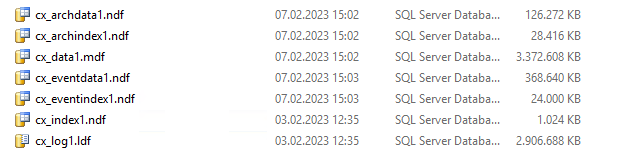We have a Database Index Fragmentation message in our Health Check. If I want to run a DB maintenance run -full, it is recommended to deactivate the scheduler. Are there any experience reports, how long such a maintenance run could run ?
Solved
DB maintenance: Database Index Fragmentation
Best answer by Laurent
OK, so you may review the duration of the previous dbmaintenance (even this one through your workflow). That should provide you with some pieces of information from start to completion, how long it took. Add a few extra minutes, and this should be the duration.
Honestly and again, IMHO if you don’t have an intense scheduler activity, and backup activity at this time, nor reports (because some can use intensively the database mostly for reading and could slowdown the process), then I would tell you to run it and not wait.
Enter your E-mail address. We'll send you an e-mail with instructions to reset your password.