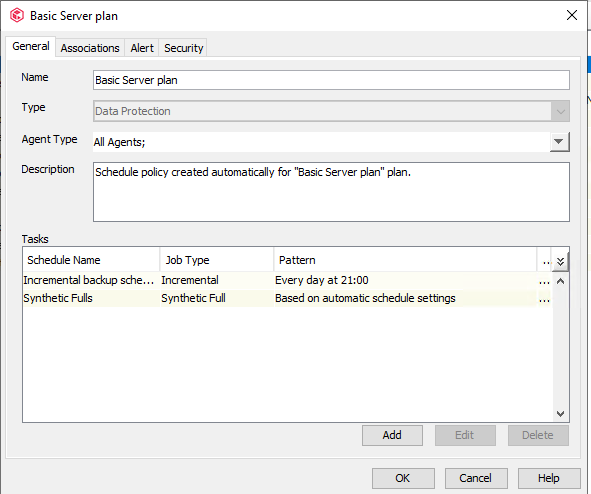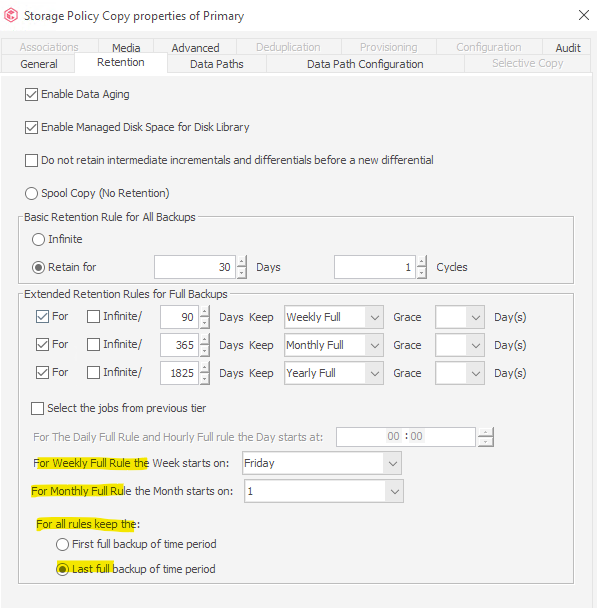Hi Team,
We are configuring Storage policies and including Tape for auxiliary.
Please find the below requirement.
Requirement 1: First storage policy will configure Hourly, Daily, Weekly, Monthly and Yearly schedule for disk and then only Weekly, monthly & Yearly will go to auxiliary copy of tape.
Requirement 2: Second storage policy will configure Monthly (keep disk) and that is no need for auxiliary copy.
Our Clarifications:
- Is it will configure separate schedules for Weekly, monthly & Yearly?
- After retention of backup, the data will delete from disk without auxiliary copy (requirement2).
Please advise.