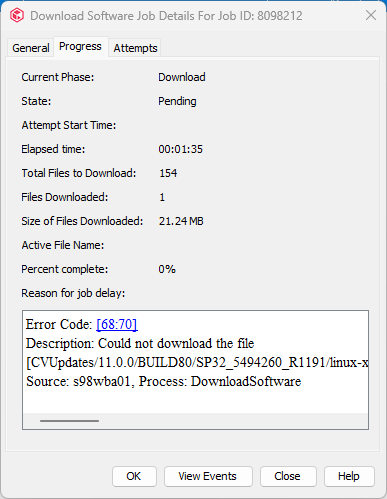Hi,
the Download Software Job via Commserver is not working, because of missing File for Linux
Error Code: [68:70] Description: Could not download the file [CVUpdates/11.0.0/BUILD80/SP32_5494260_R1191/linux-x86/CumulativeUpdatePacks/CU43/\linux-glibc2.3\Base32\libObjectOps.so.gz/d:\Commvault\ContentStore\SW\CVMedia\11.0.0\SP32_5494260_R1191\Unix\linux-x86\LooseUpdates\CU43\linux-glibc2.3\Base32\libObjectOps.so.gz]. Source: xxxxxxx, Process: DownloadSoftware
anyone else having this problem?
Regards,
Alex