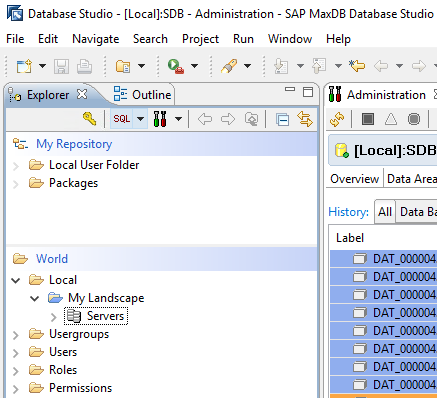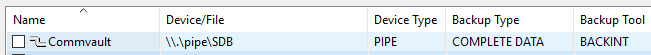Guys,
Sap TEAM is having trouble configuring MAXDb.
I installed the Client on the Server and sent the documentation to SAP Team.
https://documentation.commvault.com/11.26/expert/22215_sap_maxdb_backups.html
But to run the bckup. The error is occurring as shown in the attached imagem.
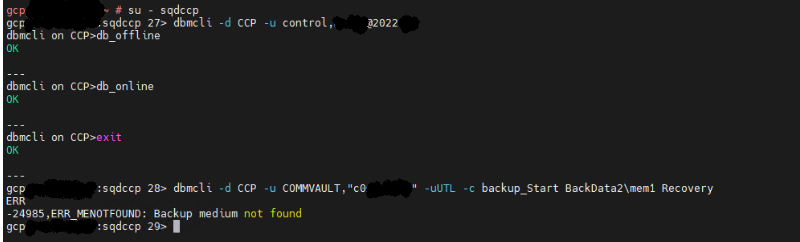
Are the parameters correct?