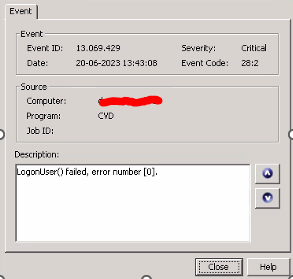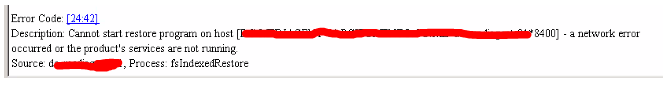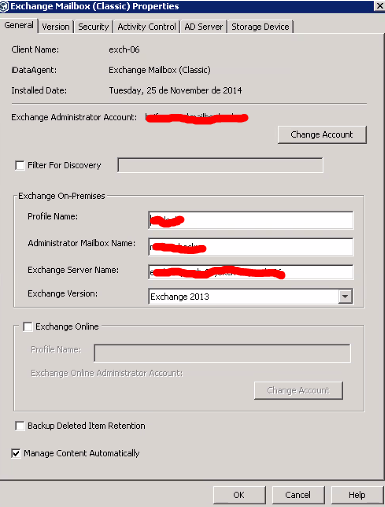We have been approached by a customer who has an old implementation of Commvault that they want to decommission. To do this, they want to recover any accessible data and then turn everything off.
The Commvault environment has not been access in a few years so I’m stuck with the below issue.
I’ve managed to get everything working, except Exchange mailbox restores.
They are running V11 SP10 with an expired license. File level recoveries are working fine.
When I try to recover a mailbox as a pst file, i noticed that a destination client must have the Exchange Mailbox (classic) agent installed to be available on the drop down list.
I also installed the outlook client on the destination client without configuring anything.
When I try to recover using the method below, I get 2 errors.
https://documentation.commvault.com/commvault/v11_sp16/article?p=29025.htm
One is in the Commcell event viewer that says logon failed and the second is in the job itself which states that the destination isn’t accessible due to a network error.
Does the Exchange Mailbox (classic) agent need to be configured on the destination client as an Exchange Server and a mailbox configured?
My understanding was that if the destination has the outlook client installed, the restore as PST would simply restore the file.
With no support available, logging a support case won’t be possible, so hoping someone has some ideas to assist me?
Thanks so much,
Mauro