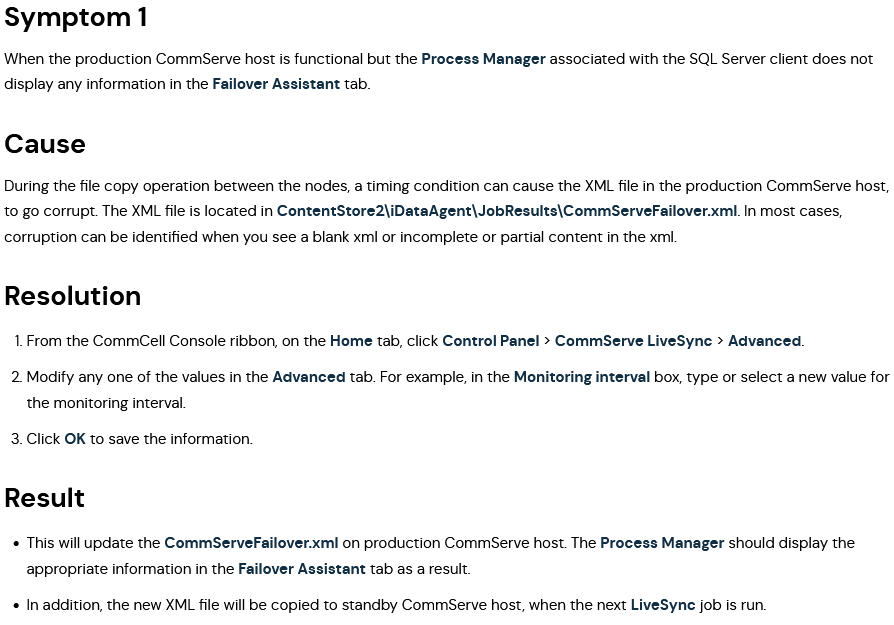Hi All
i’m new to the commvault,anyone facing this kind of issue.In the process manager > failover assisant tab it didn't show any status.There is pasif and active was configured for this
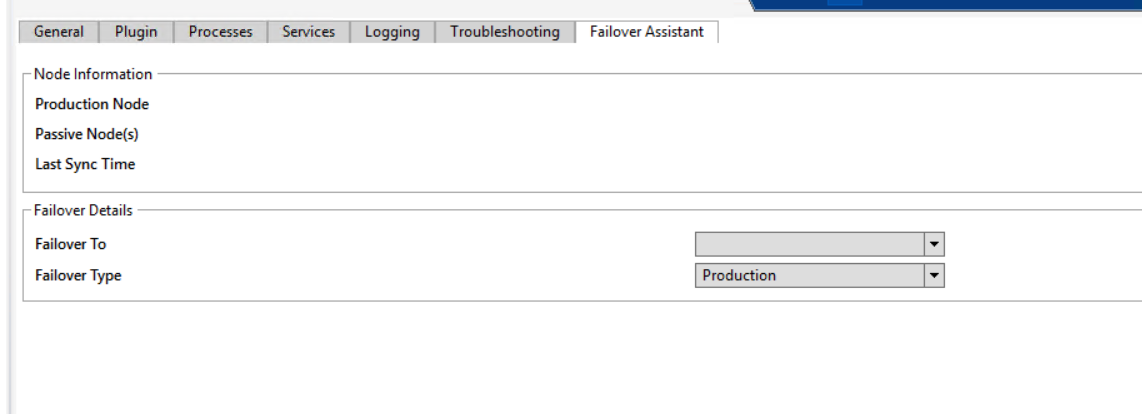
Also found this from log. Anyone can help me identify issue from this log
12400 1 04/12 12:40:26 ### ### MainWindowViewModel.InitGxMainWindow() - ---------------------------------------------------------------------------------------------
12400 1 04/12 12:40:26 ### ### MainWindowViewModel.InitGxMainWindow() - Initializing GxAdmin MainWindow
12400 1 04/12 12:40:26 ### ### MainWindowViewModel.InitGxMainWindow() - GxAdmin launched from instance Instance002
12400 1 04/12 12:40:26 ### ### MainWindowViewModel.InitGxMainWindow() - GxAdmin Multi instance mode is set to : Disabled
12400 1 04/12 12:40:26 ### ### GxClientInfo.GetSimpanaInfo() - Getting Data for instance: Instance002
12400 1 04/12 12:40:26 ### ### GxClientInfo.GetServicePack() - Service Pack : SP16
12400 1 04/12 12:40:26 ### ### GxClientInfo.GetSimpanaInfo() - Successfully read data for instance: Instance002
12400 1 04/12 12:40:26 ### ### MainWindowViewModel.InitGxMainWindow() - Successfully initialized GxAdminV2 MainWindow
12400 5 04/12 12:40:26 ### ### PluginTabViewModel.PluginTabViewModel() - Initializing Plugin tab for instance Instance002
12400 12 04/12 12:40:26 ### ### RegisterMeViewModel.RegisterMeViewModel() - Successfully initialized register me tab for instance Instance002
12400 11 04/12 12:40:26 ### ### LoggingTabViewModel.LoggingTabViewModel() - Initializing logging tab for instance: Instance002
12400 13 04/12 12:40:26 ### ### StreamsViewModel.StreamsViewModel() - Initializing streams tab for instance: Instance002, Streams orientation : 1
12400 5 04/12 12:40:26 ### ### GxPluginCtrl.IsVpnRouterSelected() - Error opening registry SOFTWARE\CommVault Systems\Galaxy\Instance002\Local
12400 5 04/12 12:40:26 ### ### PluginTabViewModel.PluginTabViewModel() - Successfully initialized VPN tab for instance Instance002
12400 16 04/12 12:40:26 ### ### TroubleShootingTabViewModel.TroubleShootingTabViewModel() - Initializing Troubleshooting tab for instance Instance002
12400 10 04/12 12:40:26 ### ### ProcessTabViewModel1.ProcessTabViewModel1() - Initializing Processes tab for instance Instance002
12400 16 04/12 12:40:26 ### ### TroubleShootingTabViewModel.TroubleShootingTabViewModel() - Dump count read from app default : 3
12400 4 04/12 12:40:26 ### ### GeneralTabViewModel.GeneralTabViewModel() - Initializing general tab for instance: Instance002
12400 16 04/12 12:40:26 ### ### TroubleShootingTabViewModel.TroubleShootingTabViewModel() - Dump folder read from app default : C:\Program Files\Commvault\ContentStore2\Log Files
12400 11 04/12 12:40:26 ### ### GxModConfigs.GetSimpanaModulesLogList() - Found 26 configurable simpana logs in the Log Files folder for Instance Instance002
12400 9 04/12 12:40:26 ### ### ServiceTabViewModel.ServiceTabViewModel() - Initializing services tab for instance: Instance002
12400 4 04/12 12:40:26 ### ### GxClientInfo.IsSQLAlwaysOnHighAvailabilityCSNode() - Error accessing registry to determine whether client is a SQL AlwaysOn High Availability node
12400 16 04/12 12:40:26 ### ### TroubleShootingTabViewModel.TroubleShootingTabViewModel() - Successfully initialized Troubleshootig tab for instance Instance002
12400 10 04/12 12:40:26 ### ### GxProcCtrl.GetActiveSimpanaProcessList() - Getting active simpana processes for instance: Instance002
12400 4 04/12 12:40:26 ### ### GxClientInfo.IsSQLAlwaysOnHighAvailabilityCSNode() - Exception Message [Object reference not set to an instance of an object.]
12400 4 04/12 12:40:26 ### ### GxClientInfo.IsSQLAlwaysOnHighAvailabilityCSNode() - Exception Source [GxAdminManagedDll]
12400 4 04/12 12:40:26 ### ### GxClientInfo.IsSQLAlwaysOnHighAvailabilityCSNode() - Exception StackTrace [ at GxAdminBackendDll.GxClientInfo.IsSQLAlwaysOnHighAvailabilityCSNode(String instancename)]
12400 4 04/12 12:40:26 ### ### GeneralTabViewModel.GeneralTabViewModel() - Successfully initialized general tab for instance: Instance002
12400 13 04/12 12:40:26 ### ### StreamsViewModel.StreamsViewModel() - Successfully initialized streams tab for instance: Instance002
12400 11 04/12 12:40:26 ### ### LoggingTabViewModel.LoggingTabViewModel() - Upload logs enable flag is False
12400 11 04/12 12:40:26 ### ### LoggingTabViewModel.LoggingTabViewModel() - Successfully initialized logging tab for instance: Instance002
12400 18 04/12 12:40:26 ### ### GxFailoverCtrl.UpdateConfiguration - GetAllCommServeFailoverNodes returned empty string
12400 18 04/12 12:40:26 ### ### GxFailoverCtrl.GxFailoverCtrl - Failed to update failover config
12400 18 04/12 12:40:26 ### ### GxFailoverCtrl.GxFailoverCtrl - Exception Message [GetAllCommServeFailoverNodes returned empty string]
12400 18 04/12 12:40:26 ### ### GxFailoverCtrl.GxFailoverCtrl - Exception Source [GxAdminManagedDll]
12400 18 04/12 12:40:26 ### ### GxFailoverCtrl.GxFailoverCtrl - Exception StackTrace [ at GxAdminBackendDll.GxFailoverCtrl.UpdateConfiguration()
at GxAdminBackendDll.GxFailoverCtrl..ctor(String appName, String instance, Boolean bInitLogging)]
12400 18 04/12 12:40:26 ### ### FailoverTabViewModel.FailoverTabViewModel - Failed to initialize and populate configuration
12400 18 04/12 12:40:26 ### ### FailoverTabViewModel.FailoverTabViewModel - Exception Message [Failed to update failover config]
12400 18 04/12 12:40:26 ### ### FailoverTabViewModel.FailoverTabViewModel - Exception Source [GxAdminManagedDll]
12400 18 04/12 12:40:26 ### ### FailoverTabViewModel.FailoverTabViewModel - Exception InnerException [GxAdminBackendDll.GxException: GetAllCommServeFailoverNodes returned empty string
at GxAdminBackendDll.GxFailoverCtrl.UpdateConfiguration()
at GxAdminBackendDll.GxFailoverCtrl..ctor(String appName, String instance, Boolean bInitLogging)]
12400 18 04/12 12:40:26 ### ### FailoverTabViewModel.FailoverTabViewModel - Exception StackTrace [ at Gx