Hello,
I am performing a file restore of a Linux guest operating system from a VMware virtual machine backup. It seems to me that the file recovery rate is quite slow. 363 GB recovered in 3 hours and 27 minutes. Is this normal?
Hello,
I am performing a file restore of a Linux guest operating system from a VMware virtual machine backup. It seems to me that the file recovery rate is quite slow. 363 GB recovered in 3 hours and 27 minutes. Is this normal?
HI
Guest Files and Folders restores can be used to restore small files and folders into a virtual machine.
If you need to restore more then restoring VMDK or Full VM will be the best option.
https://documentation.commvault.com/2022e/essential/87272_restores_for_vmware.html
Now It depends on your network, read, transfert, write speeds...
you can also use our CVDISKPERF Tool to check the speed between the two machines.
https://documentation.commvault.com/11.28/expert/8855_disk_performance_tool_01.html
Best Regards,
Sebastien
Hi @Sebastien Merluzzi,
Thanks for your reply. It was a non-standard task for us to pull files from backup to another server. It just seemed to me that the recovery rate of the guest files is much slower than the recovery of the whole VM. Maybe our FREL is somehow misconfigured. Are there any settings for FREL that can affect the recovery performance?
It looks like you are restoring back to the VM using File System Agent and not the VM itself, can you confirm please?
You should be able to find the read, write speed in Clrestore.log on the VM and cvd.log on Media Agent and FREL.
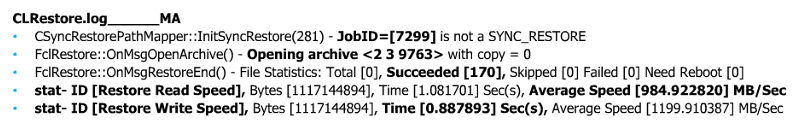
You can also check our KB: https://kb.commvault.com/article/60406
One of the biggest bottlenecks when restoring guest files using the agentless method (uploading files directly to vCenter, and using VMTools to inject files into a guest VM), is that the copy-VMGuestFile API is single threaded, and requires a response from vCenter to confirm that the file has in fact been restored correctly.
This may not cause you much bottleneck with a small amount of files, but the more files restored, the more impact you will notice on the performance.
It looks like you are restoring back to the VM using File System Agent and not the VM itself, can you confirm please?
You should be able to find the read, write speed in Clrestore.log on the VM and cvd.log on Media Agent and FREL.
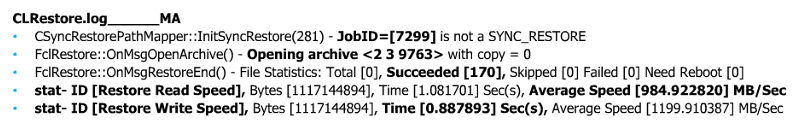
You can also check our KB: https://kb.commvault.com/article/60406
When I run a guest OS files restore, I do not use the "Restore To Virtual Machine" option.
Apparently, this is normal behavior. For tests, I ran file restore to the local Commvault server folder. The result was about the same performance.
Hello,
I am performing a file restore of a Linux guest operating system from a VMware virtual machine backup. It seems to me that the file recovery rate is quite slow. 363 GB recovered in 3 hours and 27 minutes. Is this normal?
The FREL, mounts and reads the metadata from the vm in real time over a virtual connection.
Meaning it’s a slow process by virtue of what it’s doing. In all honesty the process is damn near miraculous. There is a reason why it is not suggested for large restores.
there are other options that will speed up the process such as indexing the volumes post backup but that adds a significant time penalty to the backups and stress to your indexing.
just use the product as intended. People go to the trouble of writing the documentation and advising how to use the product because of its design.
Enter your E-mail address. We'll send you an e-mail with instructions to reset your password.