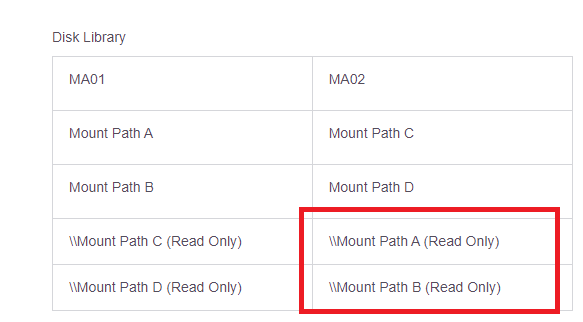Hi everyone,
We are in the progress of testing how to setup Gridstor with shared library which mount paths are assigned to each Media Agent locally (no NAS available).
- Assuming we have Disk Library configured with MA01 and MA02, mount paths are shared to each other (read access only) configured as below:
Disk Library
| MA01 | MA02 |
| Mount Path A | Mount Path C |
| Mount Path B | Mount Path D |
| \\Mount Path C (Read Only) | \\Mount Path A (Read Only) |
| \\Mount Path D (Read Only) | \\Mount Path B (Read Only) |
- However, if MA01 down, with Gridstor backup would continue to run on MA02.
But when comes to restore (coincidently), MA02 would not be able to access shared mount path on MA01.
We being told that we could re-zone/mount the Mount Path A and Mount Path A to MA02, configure mount path as part of MA02 then we could perform data restoration. Example as illustrated below:
Disk Library
| MA01 | MA02 |
| Mount Path A | Mount Path C |
| Mount Path B | Mount Path D |
|
| Mount Path A (Read access only) |
|
| Mount Path B (Read access only) |
- When MA01 back online. We would like to unmount the Mount A and B from MA02, and rezone/mount back to MA01 as initial configured state and let backups and restore to work as normal.
Disk Library
| MA01 | MA02 |
| Mount Path A | Mount Path C |
| Mount Path B | Mount Path D |
| \\Mount Path C (Read Only) | \\Mount Path A (Read access only) |
| \\Mount Path D (Read Only) | \\Mount Path B (Read access only) |
Below is the drafted scenario:
1. MA01 offline
2. Mount Path A and Mount Path B present online on MA02.
3. Configure Mount Path setting - Mount Path A and B to be part of MA02. Enable Read access only.
4. Perform restore from jobs written to Mount Path A and B using MA02.
5. Verify jobs are restorable
6. Unmount Mount Path A and Mount Path B from MA02.
7. Reconfigure Mount Path setting on MA02
8. MA01 online
9. Reconfigure Mount Path setting on MA01
10. Ensure backup jobs able to run on both MA01 and MA02
But we are not so sure how to play around with the disk library and mount path setting in console for step 3, 7, and 9 above.
Appreciate if any of you could share some experience and knowledge to achieve the scenario illustrated above.