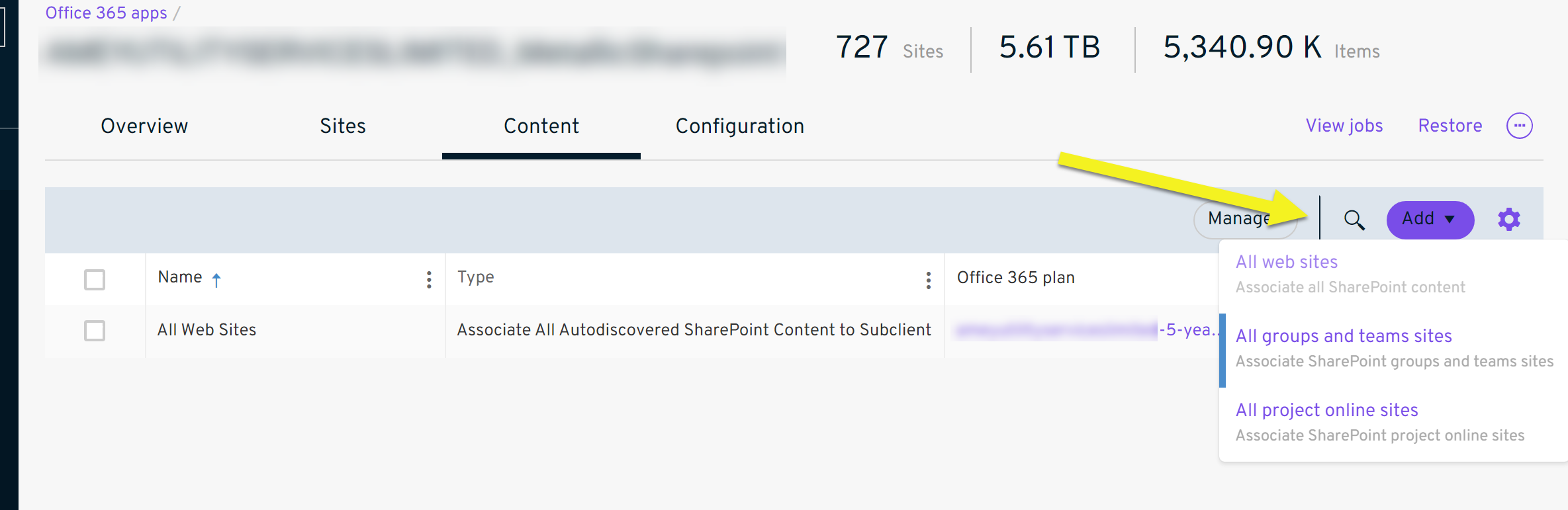We have just updated to 11.24.38 and were expecting to be able to exclude Teams sites from SharePoint backups. The release documentation for MR38 has the following two entries:
- SharePoint Online: v2 - missing option to Exclude Teams sites. 5118, 5121, 5122
- Adding support to be able to exclude Team sites from SharePoint Online configuration. 5131
However, I cannot see anything in Command Center nor can I find anything in the online documentation on how to add this. Is this done at a content level or via additional settings? We are using O365 V2 agents for the Teams and SharePoint backups.