Hi All,
I have read all the threads about to check DDB version V4 r V5, but there is no exact answer for checking the DDB version precisely. The threads are old 1 year or more, in the mean time is there any way to view the DDB version V4 or V5 anywhere?
i ran the ConvertDDBToV5 workflow but i it says there is nothing to upgrade.
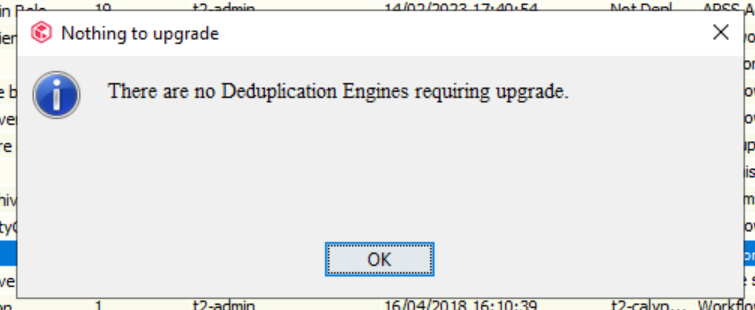
Also verifed Dedup properties, the garbage collection option is greyed out.
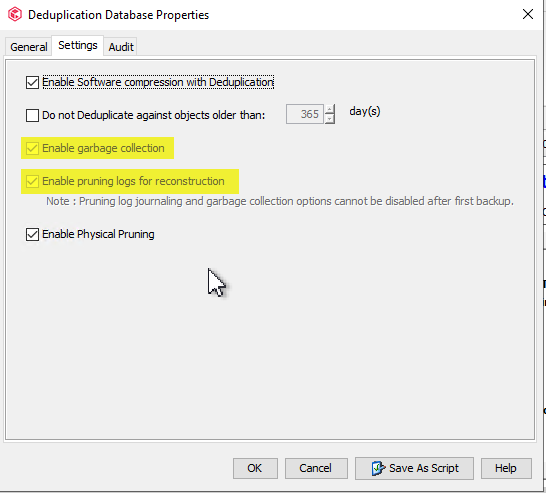
Hence, i would like to know whether my DDB is updated to V5 and why the garbage collection option is greyed out?
Thank you in advance








