Hello all!
We are trying to create a group in Commvault for all hosts which have backup activity disabled.
We do have found this setting:
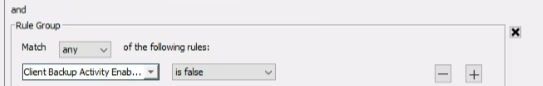
But a problem is that if machine contains agent backup types “inside” itself and backup is disbaled on agent level it won't show in this group.
For example - if server SVR001 contains SQL and File System backup and we will disable ONLY File System backup on SVR001 it wont show in group which will be configured as screenshot above shows.
My question is - how to show all disabled backups? No matter if backup is disabled at Client Level, or at agent level.










