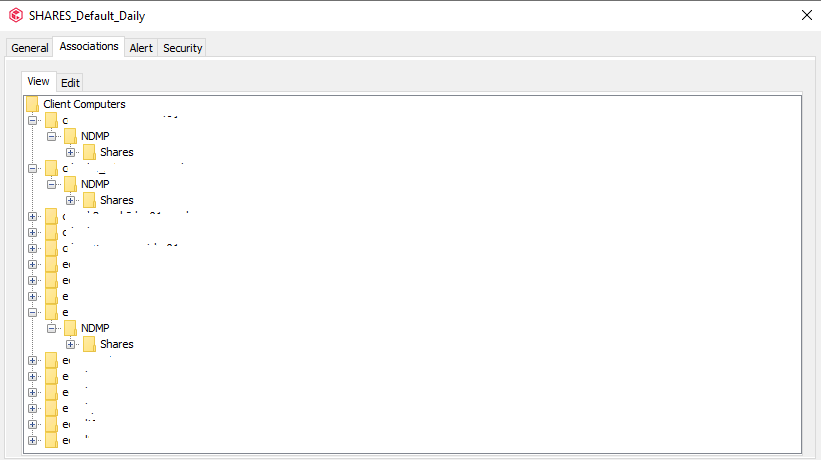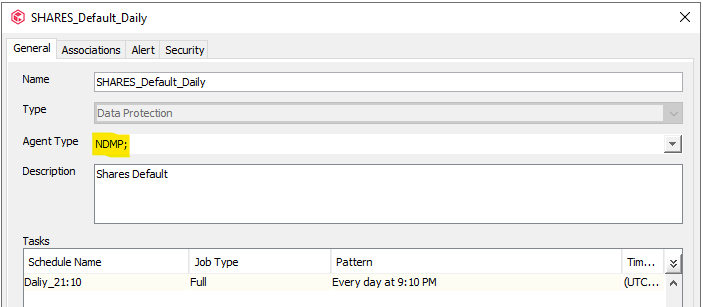Hello,
Does anybody knows how to get rid of the following warnings we got during CIFS/NFS servers backup:
" Unable to start SnapDiff V3 session. Please check if RPC is enabled and if there is a data network interface configured for NFS on vserver [xxxxxxxxx]. "
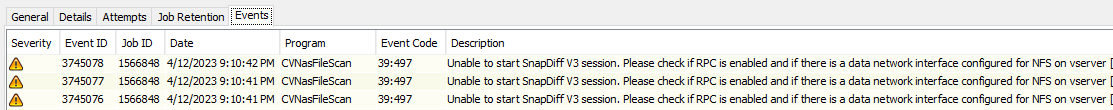
-→ Some SVMs have NFS enabled on LIFs, then I enabled RPC on those SVMs and after that warnings disappeared.
-→ On the contrary, some SVMs have only LIFs with CIFS enabled, then these messages are still there days after days, even if RPC is enabled.
I will not be obliged to add NFS as a data protocol to solve this “issue “ ? It does not makes sense...
We are running ONTAP 9.9.1P11 and Commvault 11.28.32 (2022E).
Thank you in advance.