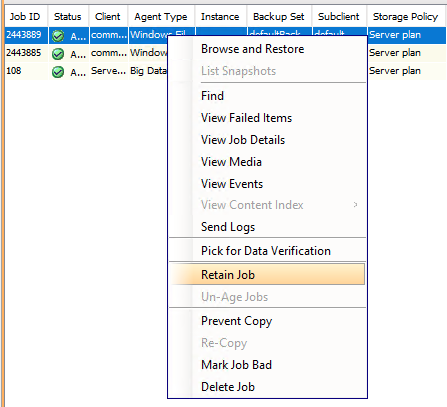Hello everybody,
hope you had a good time and wish you a great 2023!
Let me ask you a little question. We are about to decommission few VMs out of about two hundreds running on a vCenter, therefore we are planning to stop backing up them, but we would like to save the latest full backup for six months. How would you do that?
One idea could be to create a dedicated subclient with the VMs being decommissioned, associate it with a new storage policy with six months retention copy and finally run a manual full backup.
Is there any better (and smarter) option?
Thank you!
Gaetano