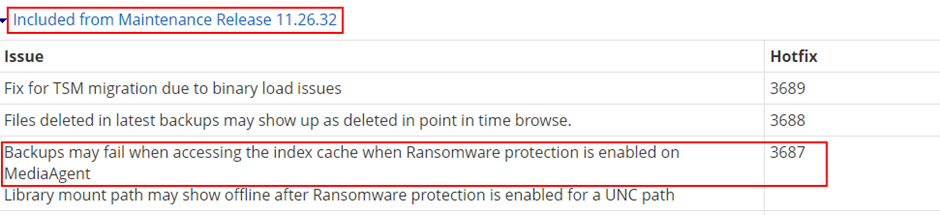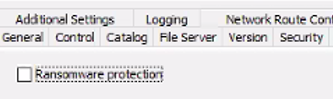I have a ticket open already (220822-723), but it seems like the Commvault Support team might be busy I haven’t heard from anyone all day, so I thought I’d put this hear so that search engines can get this error code as well; maybe help some other people.
After my mediaagent’s index put itself in offline mode for a few days this weekend (went below my space threshold limit, I resolved that right away on Monday) I find that my Virtual Server Agent type clients and their subclients are unable to do any incremental backups.
The commserve reports that it needs to do an index restore, so I check my mediaagent’s indexrestore.log file and every time (about once every six hours, it’s been attemping this) the log file reports the following:
13708 32c8 08/23 16:48:59 102030 IDXRESTORE indexRestore executed for jobId 102030 commCell 2 appNumber 31 timeStamp 1660843841 snap-no silent-no
13708 32c8 08/23 16:48:59 102030 JM Client CVJobClient::initialize(): Got remote host [commserve.mydomain.com].
13708 32c8 08/23 16:48:59 102030 Init() - Initializing job control [token=No Token,cn=mediaagent01], serverName [commserve.mydomain.com], ControlFlag [1], Job Id [102030]
13708 32c8 08/23 16:49:00 102030 Cvcl::init() - CVCL: Running in FIPS Mode
13708 32c8 08/23 16:49:00 102030 CVJobCtrlLog::registerProcess(): successfully created file [C:\Program Files\Commvault\ContentStore\Base\JobControl\13.708]
13708 32c8 08/23 16:49:00 102030 INDEXCACHEDIR: Retry initialize because object was not initialized.
13708 32c8 08/23 16:49:00 102030 INDEXCACHEDIR: getAfileIdByTime: commCell 2 app 31 time 1660843841 afile 2/5/429784 type (requested) 2 size 1366254645 createTime 1660843841 copyId 0 refCopy 0
13708 32c8 08/23 16:49:00 102030 CXLockedMarkerFile::openLocked cannot create dir 'D:\IndexCache\CV_Index\2\31\1660843841', errno 13I can’t find anyone mentioning the key part, that Commvault on the mediaagent seems to be unable to write to a particular folder in the IndexCache folder, but what could be causing this?
First I tried just restarting all the commvault services on the mediaagent, then restarting the entire mediaagent itself. No change, and the same error comes up.
I will say though, all my non VSA type backups (mostly file server agent, some Active Directory) have been working fine since I brought the index back online on Monday. It’s only VSA types (I have 2 vmware based subclients doing this under one vmware client, and 1 hyper-V subclient under a Hyper-V client) that are exhibiting this issue.