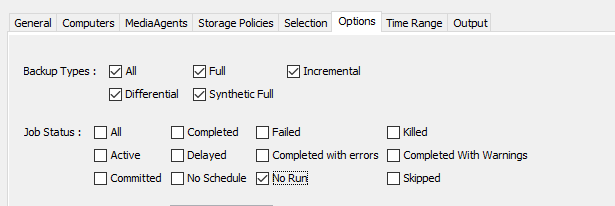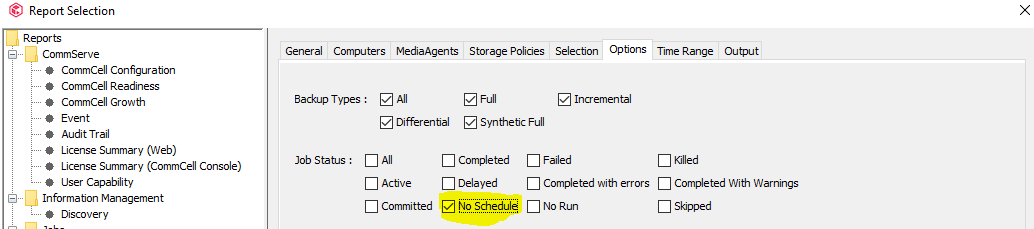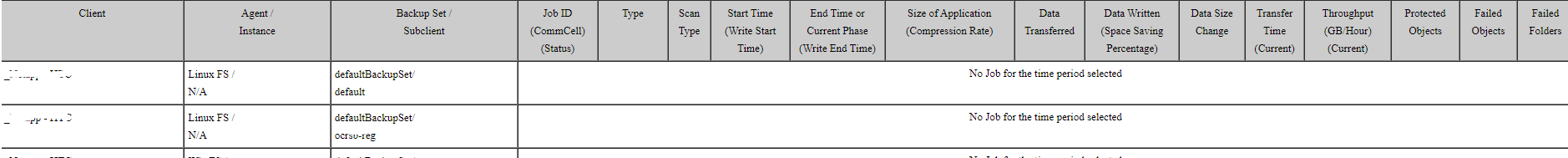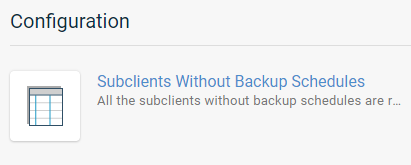Due to Licence constraint we want to identify the nodes which are using commvault licence but currently not backing up in commvault. Our plan is to remove the licence.
Kindly suggest how to generate the above report.
Thanks in advance
Best answer by Kiwi_Dave
View original