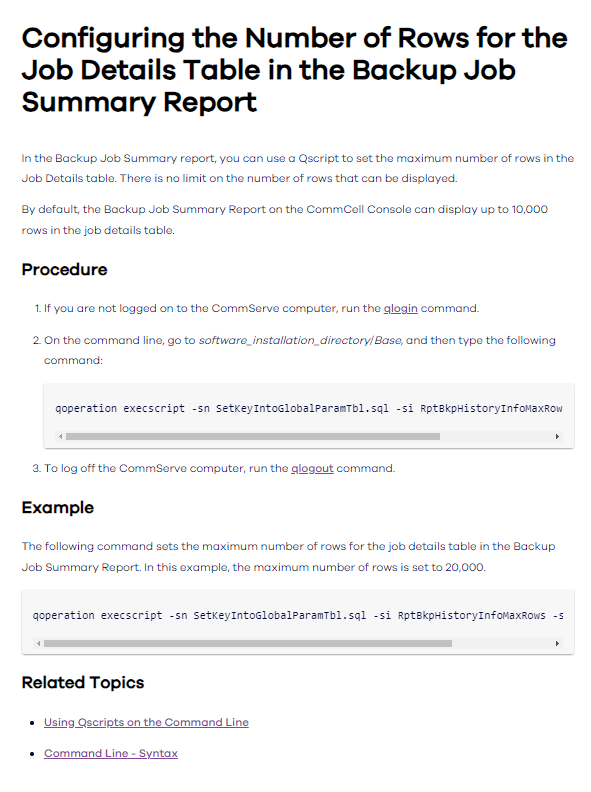There used to be a command in the documentation using which I used to increase the number of rows in the reports, which is by the way set to maximum 10000 rows. I know that we can go past 10000 using reports in command center or web console. But here I am asking about the same to be done in commcell console reports. I know there was a command and I used that several times. But now its nowhere to be found. Does anyone remembers that?
Best answer by Chris Hollis
View original