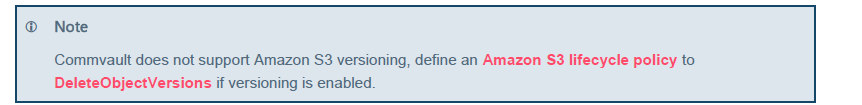Hi
I created a backup job for a VM with deduplication enabled at subclient level selected as “on the client”. Enabled Versioning on the bucket configuration. Took FULL backup twice. But it didn’t create versions of the same backup.
Later, I ingested some files inside the VM and retook the FULL backup. Still, No versions created at the bucket level.
I then disabled deduplication at the subclient level, retook the full VM backup, it creates more folders in the bucket everytime I initiate backup job.
Questions:
- Does Commvault even leverage versioning feature of the S3 Compatible Storage? If yes, how ? If no, then is it safe to say we can keep it disabled with S3 overwrite enabled?
- How are more folders getting created when I disable deduplication and taking multiple FULL backups of the same VM (no modification to the file system or anything)?
- Does Commvault overwrite the existing backup chunk folders on the namespace if a backup is taken twice?