So I configured verification for all of my storage policies, and I see that in the job views (after adding the Data Verification Status column) the status of either Picked for verification or Successful. I’d like to get a report that will send me any unsuccessful verifications. I havent used the report builder much, so just looking for either a canned report that CV has or some instruction on the best way to build this report. Thanks.
Job verfication report
 +1
+1Best answer by Chuck Graves
Hello
Thank you for reaching out! You should be able to download the Data Verification Jobs report from cloud.commvault.com:
Data Verification Jobs:
https://cloud.commvault.com/webconsole/softwarestore/#!/135/664/20657
You can schedule the report in Command Center and filter the Job Status in the scheduled report for “Failed” (and filter any other columns such as client, storage policy, etc):
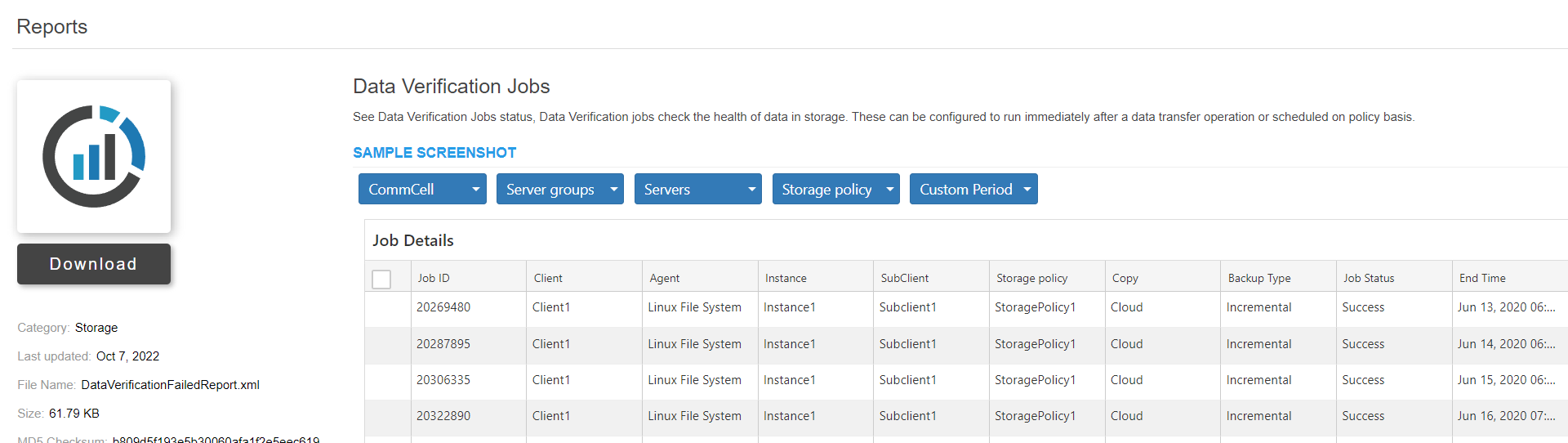
This will send the report according to the schedule and only include the failed verification jobs. If nothing fails, the report will send as a blank report.
If you would like a custom report, you can reach out to your Account Manager who can engage or Personalization Team (which is a paid service) to create a custom report for you. I believe this report should be enough to get you started.
Please let me know if this helps!
-- Chuck
Enter your E-mail address. We'll send you an e-mail with instructions to reset your password.






