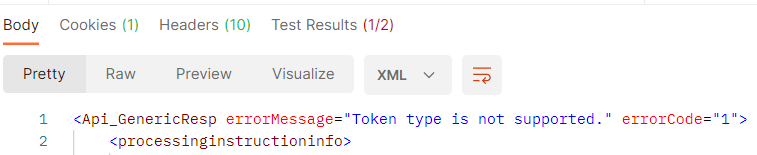I am attempting to kill jobs that are running for a client through the REST API using by first getting the jobs from this URL…
http://WebConsoleHostName/webconsole/api/Jobs [Documentation here]
and finding the jobs by client Id and then running a POST to the following URL with the job IDs of that are associate with the client id I am looking to kill jobs for…
http://WebConsoleHostName/webconsole/api/Job/{{jobId}}/action/kill [Documentation here]
The problem is that the job ids from the first REST call do not show up on any of the jobs in the Job Controller window in the GUI. If I take the job ids from the GUI and run the kill action on them it will kill them but the problem is I don’t know how to get the correct job IDs in the first place since the /api/Jobs URL is not returning the Job Ids I need.
Are the job details for jobs that show up in the Job controller located somewhere other than at the /api/Jobs endpoint?