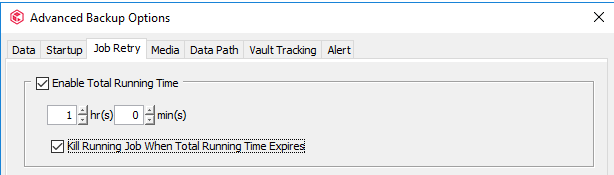Hello everyone.
I am trying to configure a job to be killed on a specific time..
I have some VM Backup jobs that can not run after 6:00AM.
I already configured to be killed automatically after X hours of duration, but the issue is.. They don't start everyday on same time.. They don't have a specific time to be started.
But i need to configure to be killed on a specific time.