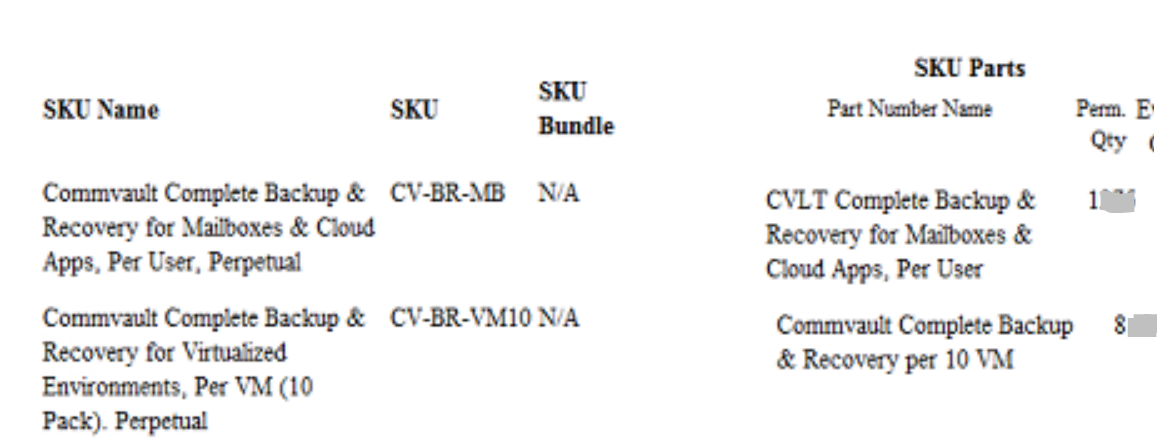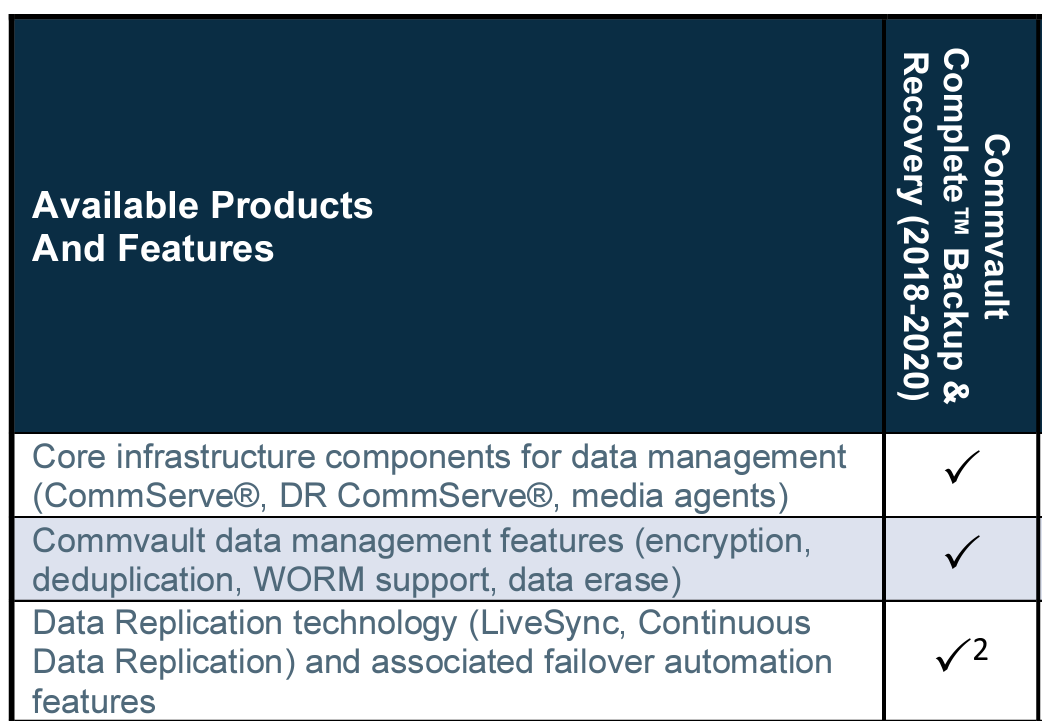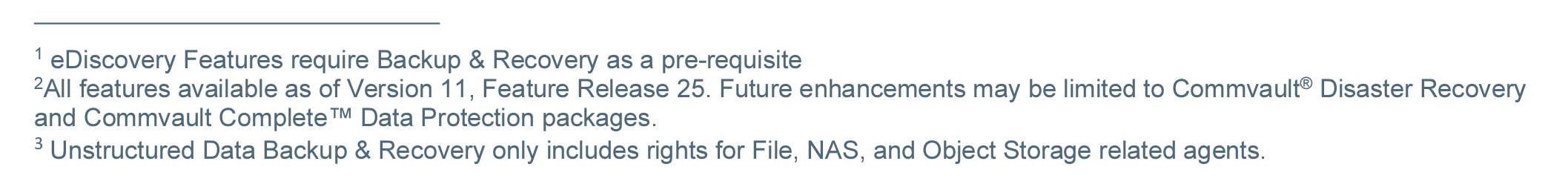Hello team
just looking to see how to find out if we have required licenses to configure Vmware Live sync
license summary report shows - category : DR VM permanent total : 80 used : 0
does this sound right license for vmware live sync ?
Best answer by Mike Struening RETIRED
View original