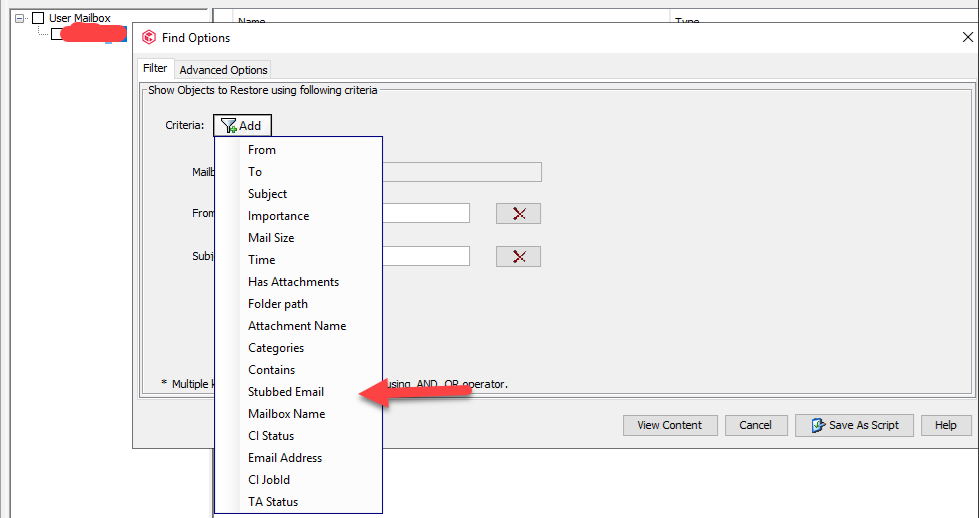Hi All,
we had the situation that we had an local exchange installation with commvault mail archiving. We decided to go into O365 cloud with all the mailboxes.
Is there any option to do an mass recall from all stubs included all attachments into the O365 mailboxs ?