Hi, We noticed that some Full backup jobs are missing for one of our PostgreSQL clients.
Those are the Full backup jobs for the months: February, March, April, May and August.


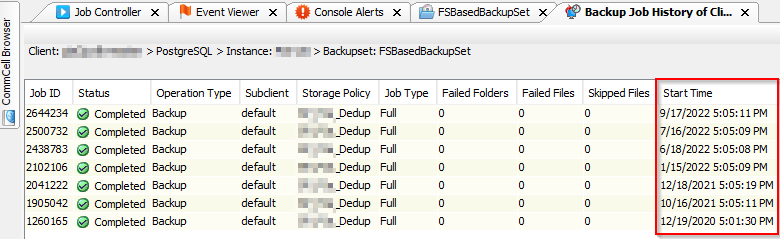
Doing another query including aged data we have:


These Full backup jobs with one or more errors completed with errors that our DBA team recognized as harmless, but Does the Commvault software not honor extended retention time for backup jobs completed with errors?
This may explain why we didn't find the Full backup jobs for the months mentioned above and, In this case, the backups jobs for the months of April and August will expire soon.

Best answer by Mike Struening RETIRED
View original





