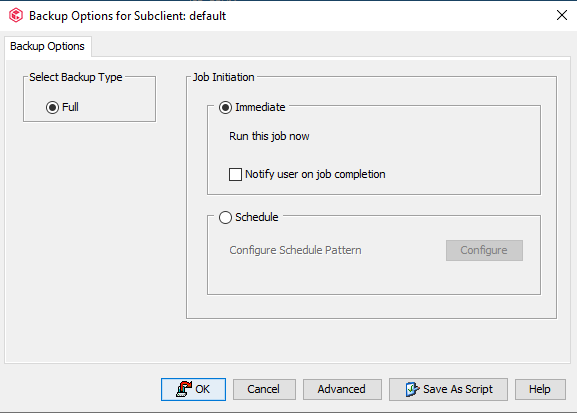Hi Team,
I have configured MongoDB backup and successfully run Full backup. When I want to run incremental backup there is no option for incremental backup. Either through commandcenter or from commcell console.
Any idea why is that? Or I need to create another subclient for oplog backup?
Thanks and best regards,
Fauzi