Hi,
Trying to find out the directory structure that Commvault creates in S3 Compatible cloud Storage.
I created a VM backup from VMware and got the below Directory in S3 Compatible :
- Does V_1 , V_11 mean different backup attempts?

- What is the difference between the below folder structure?
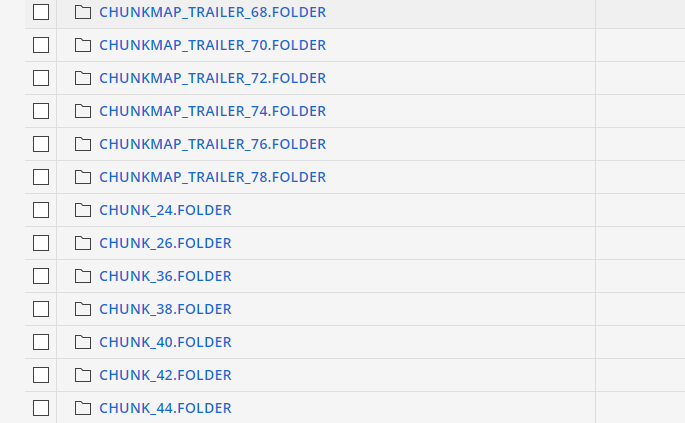
- Is it something configurable from Commvault Software?








