Hi,
Is there a way in 11.32.38 we can check what all VMs from the vCenter client are not yet protected/backed up by any subclient to our cloud library?
 +5
+5Hi,
Is there a way in 11.32.38 we can check what all VMs from the vCenter client are not yet protected/backed up by any subclient to our cloud library?
Best answer by Pradeep
Kindly import the below report and refer to the VMs not backed up column to know if its protected or not.
https://store.commvault.com/webconsole/softwarestore/store.do#!/135/728/21419
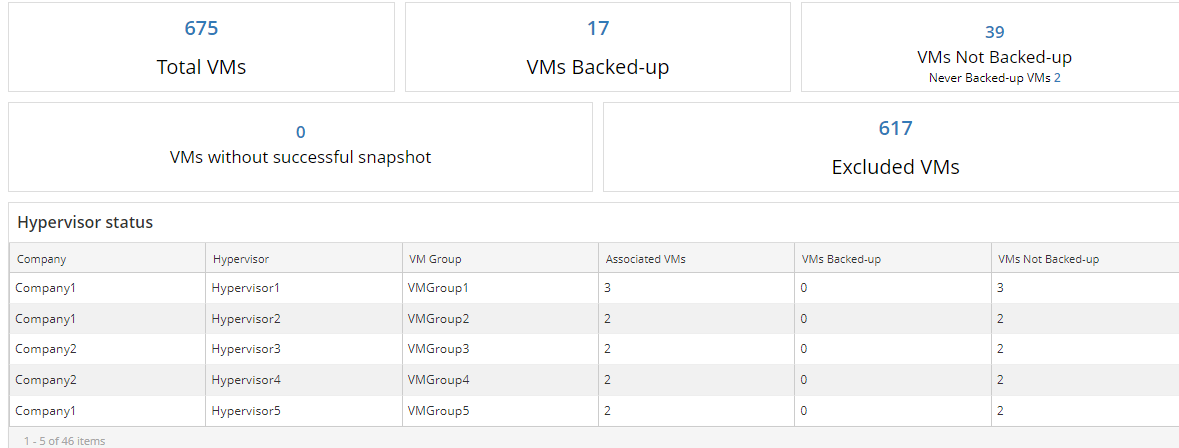
Enter your E-mail address. We'll send you an e-mail with instructions to reset your password.