Hello,
How can I remove a SVM I added in the properties of the netapp client (storage virtual machine tab)?
Hello,
How can I remove a SVM I added in the properties of the netapp client (storage virtual machine tab)?
Best answer by tph
Review your enviroment carefully so you dont accidentely delete things you might need in the future. If you have any questions, please do contact support so they can help you.
When you configured your NetApp client, a lot of times, customers will configured from a Cluster Level which will allow commvault to discover various SVMs within that cluster.
You can see the SVMs within the Array Management. Take a look at the example;
1- Identified the Cluster. Properties will show me the SVMs
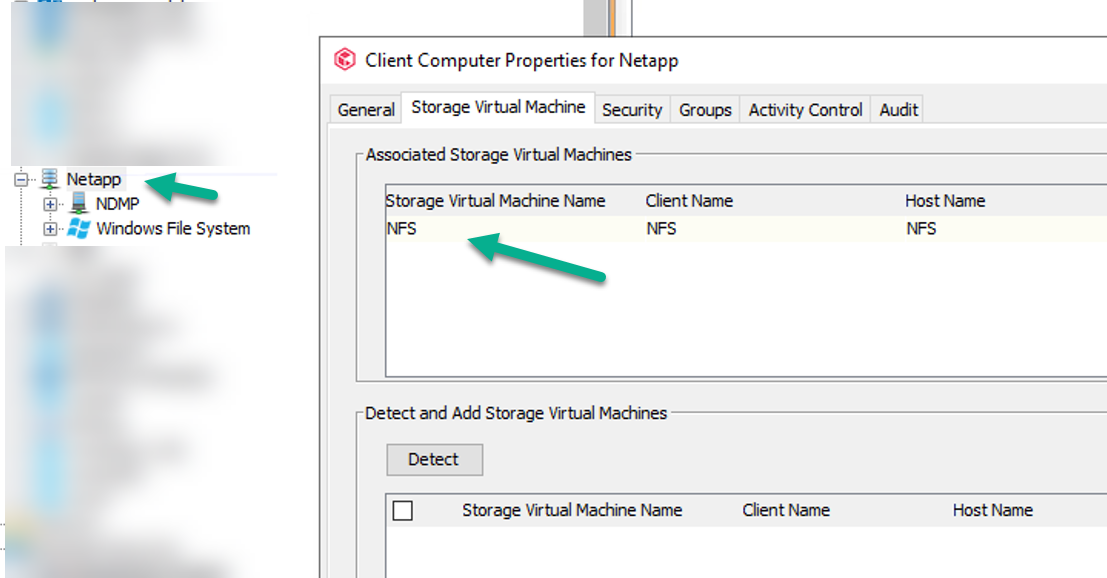
2- Go to the Array Management
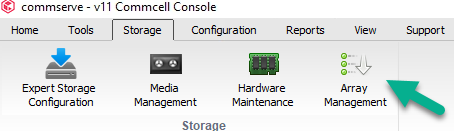
3- Locate the SVM and choose Delete
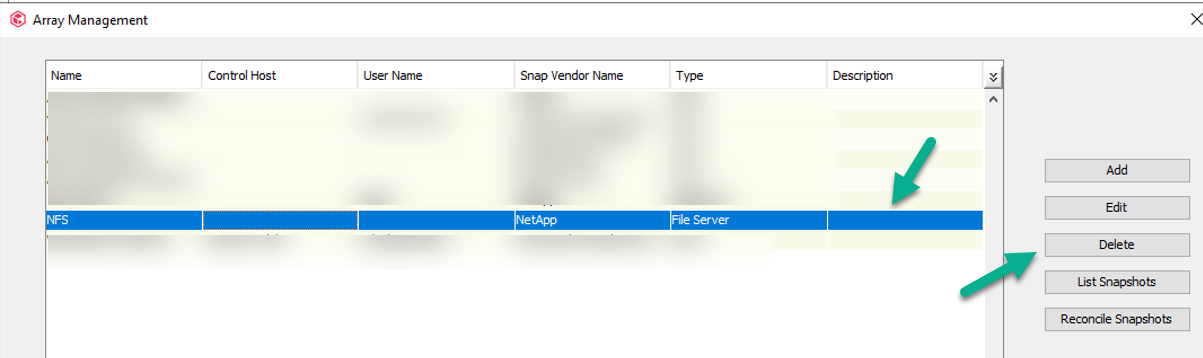
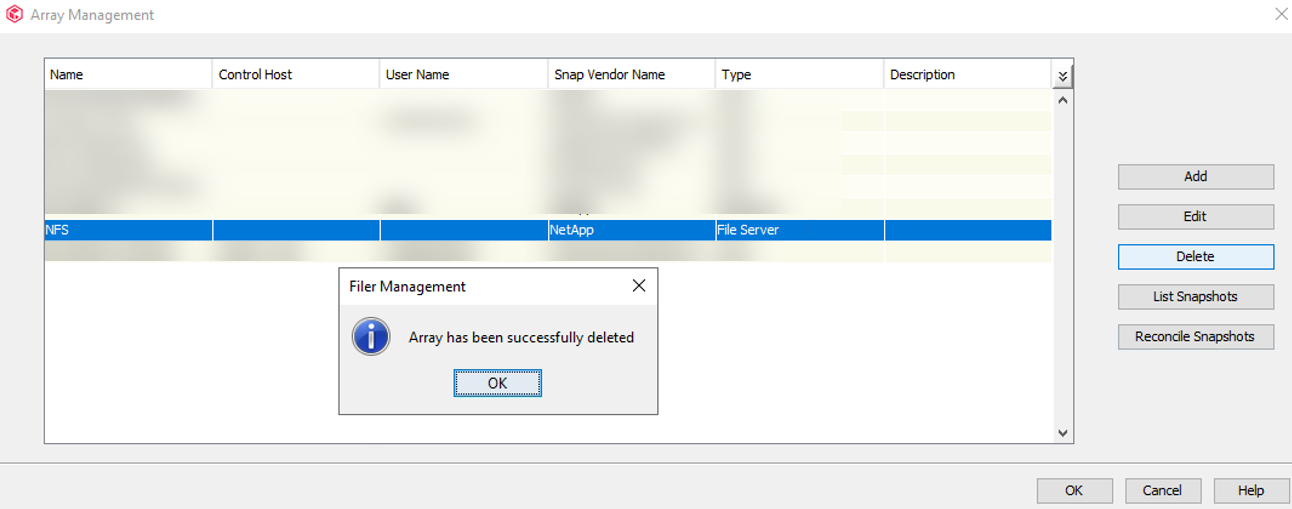
4- If you go back to the client, the SVM will not be there
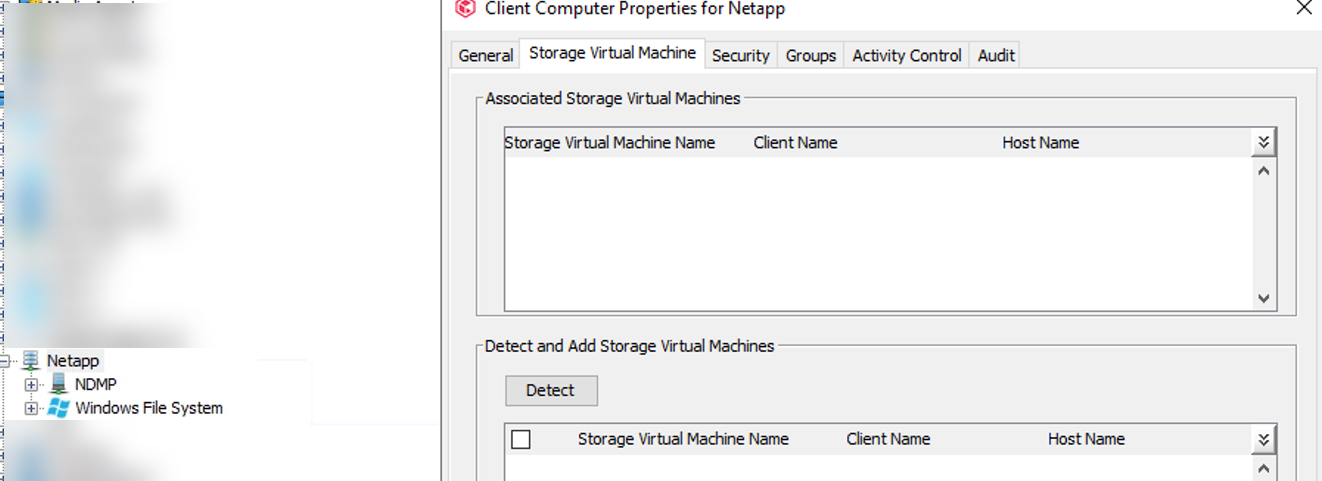
One last thing, having the SVM listed there, should not affect your enviroment, it is simple showing what was discovered by CV.
Let us know if you have any additional questions.
Enter your E-mail address. We'll send you an e-mail with instructions to reset your password.