Can Simpana back up data on a raw device with on-demand backup?
on-demand raw device backup.
Best answer by SparshGupta
Hi
Raw device backups are not supported with On-demand backupset.
However, Adhoc backups which is similar to On-demand backup, should be able to back up the data from raw devices, either physical or LVM.
Adhoc backups is the way forward and no enhancements will be made for legacy On-demand backupsets / subclients.
---------------------------------------------------------------------------
https://documentation.commvault.com/11.24/expert/92600_performing_ad_hoc_backups.html
https://documentation.commvault.com/11.24/expert/92601_directive_file_format_for_ad_hoc_backups_for_unix.html
As part of directive file, just mention the content as the absolute path of raw device -
/dev/mapper/vgname-lvname
---------------------------------------------------------------------------
For instance, if the directive file content is “/dev/mapper/vg_test-lvauto2” and an adhoc backup is triggered using qoperation mentioned in above documentation link, the job completes successfully and you can view the same under browse panel.
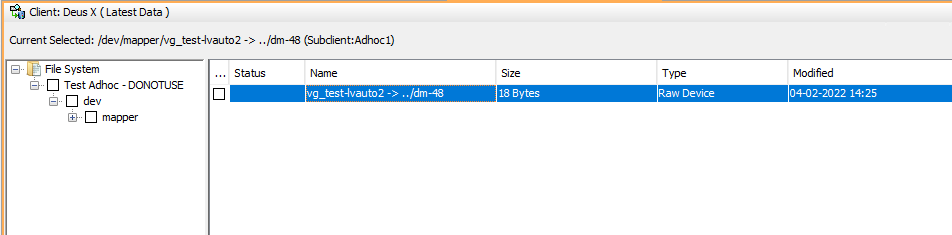
---------------------------------------------------------------------------
Please note that incrementals are not supported for raw devices and only full backups can be run.
Regards,
Sparsh Gupta
Enter your E-mail address. We'll send you an e-mail with instructions to reset your password.










