Hello everyone,
I’m testing my recent upgrade from the V1 to V2 client for OneDrive backups. My OneDrive is Ken.Hemmerling@apsc.ca\My Documents and I’m testing a restore of a Word doc from within a folder named DBA. On the screen where I select the file to be restored, I also select Restore the data to another location and specify the DBA-Restored folder.
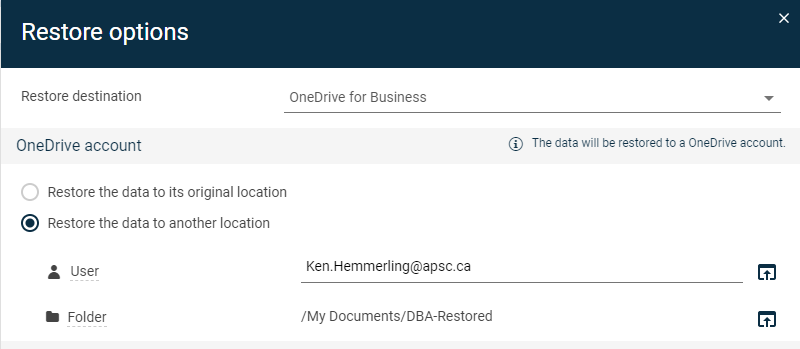
What I’m want to see after the restore job finishes is: DBA-Restored\Tom.doc
What I actually see is: DBA-Restored\Ken.Hemmerling@apsc.ca\My Documents\DBA\Tom.doc
Is there a way to tweak the configuration of CommVault so that when I say “restore file Tom.doc” that I actually get “Tom.doc” without the rest of the path?
Ken







