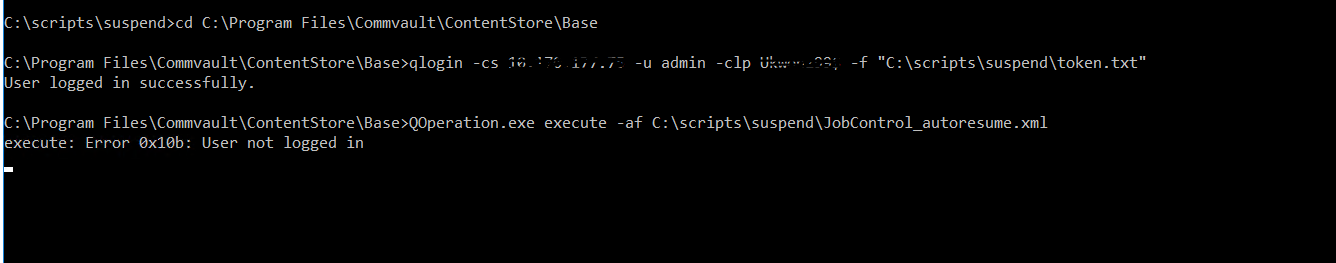Hi All,
i searching for an option for the command for the “qoperation jobcontrol” .
I try to set a suspend with auto resume interval option and i can’t find it in the command line documentation.
in the GUI it’s possible and i hope it’s available in command line.
Kind regards,