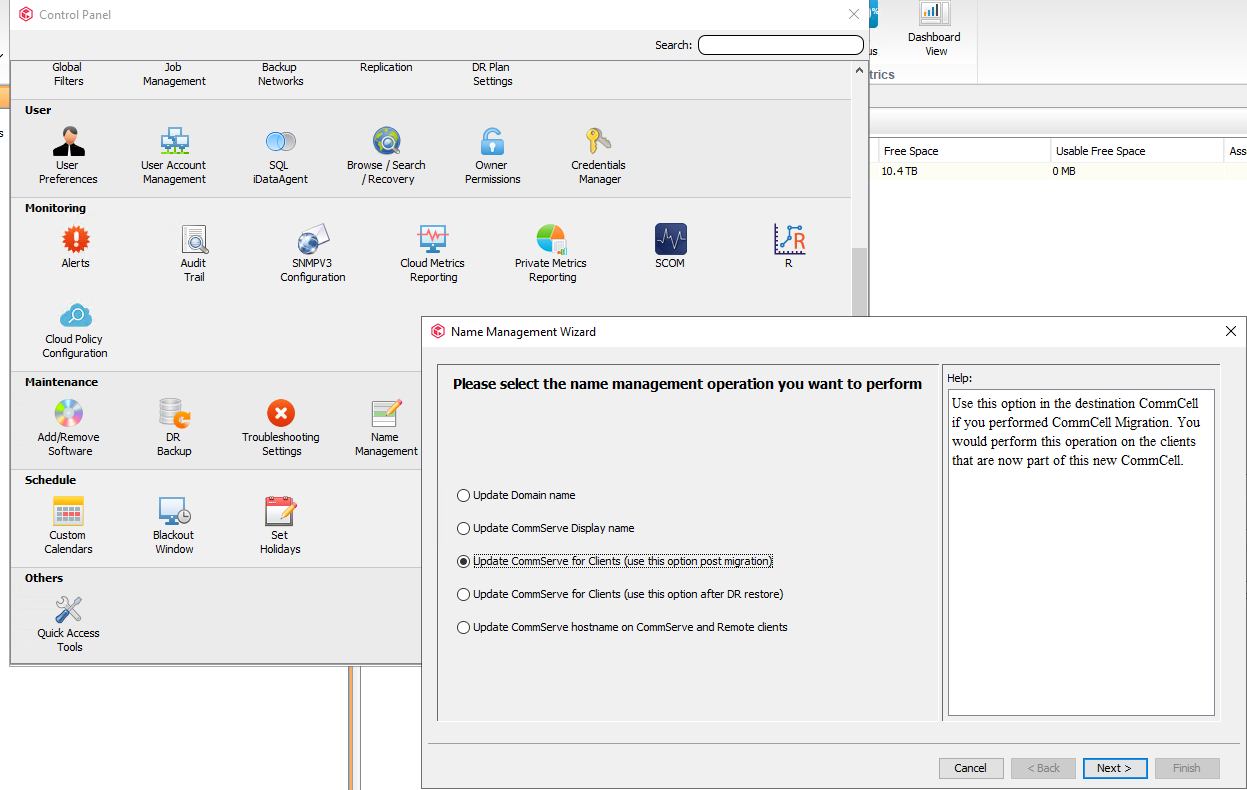Hi folks..
Scenario:
- An system owner registers a client into a Commcell.
- The system owner realizes that he registered it into a wrong Commcell.
- The system owner wants to register into the right Commcell WITHOUT uninstalling /installing the IDAs again.
Is there any way to "flush" the client config on the client itself so it can run the registration process again, this time targeting the correct Commcell?
Thank you for any input you might have....
Kind regards
Rubeck