Hello CV community,
According the documentation, the Guest File restore is able only to VMs with File System Agent installed.
https://documentation.commvault.com/2022e/essential/87259_restoring_guest_files_and_folders_for_azure.html
Note Only proxies with the file system agent installed are available to select.
So, I’m looking for a workaround in order to restore Guest Files from (on-prem) NAS → directly to Azure VM, which does not have internet connectivity! So, it’s not possible either to install File System Agent.
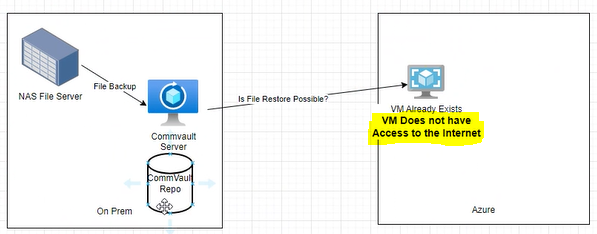
In this case, is there any way to proceed Guest File Restore to this Azure VM?
Please for your feedback!







