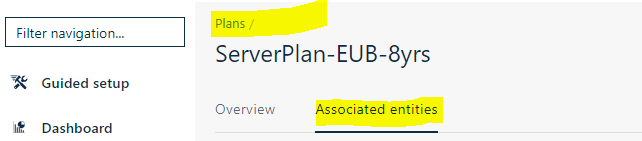Hi,
we have a few VM Groups which I want to disable and exclude from the Schedule. The VM Groups are associated to a Server Plan. If I disable the Backup of the VM Group the Backup Schedule will start the Backup like for the other associated Clients but will fail in the end.
Is there a way to disable the VM Grroup and keep the Backups and also disable the VM Group from being triggered by the Schedule?
The Job is also visible as Failed in the Job List and all the Reports which is a little bit confusing.
Kind Regards
Florian